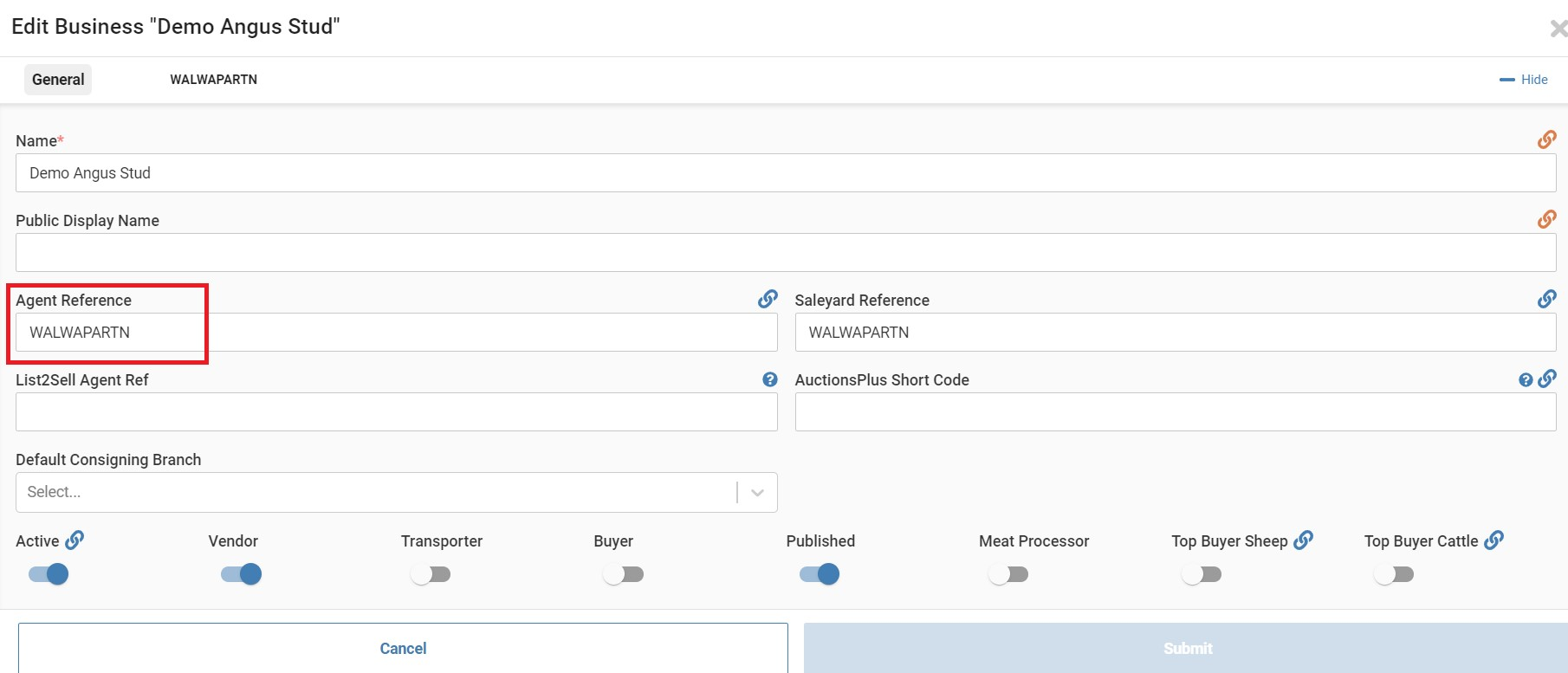Adding alias/alternate account reference for vendors & buyers
If you're importing your sale into your accounting system you will need to add the alias to all your vendors and buyers.
Instructions (For vendors)
- Navigate to Consignments.
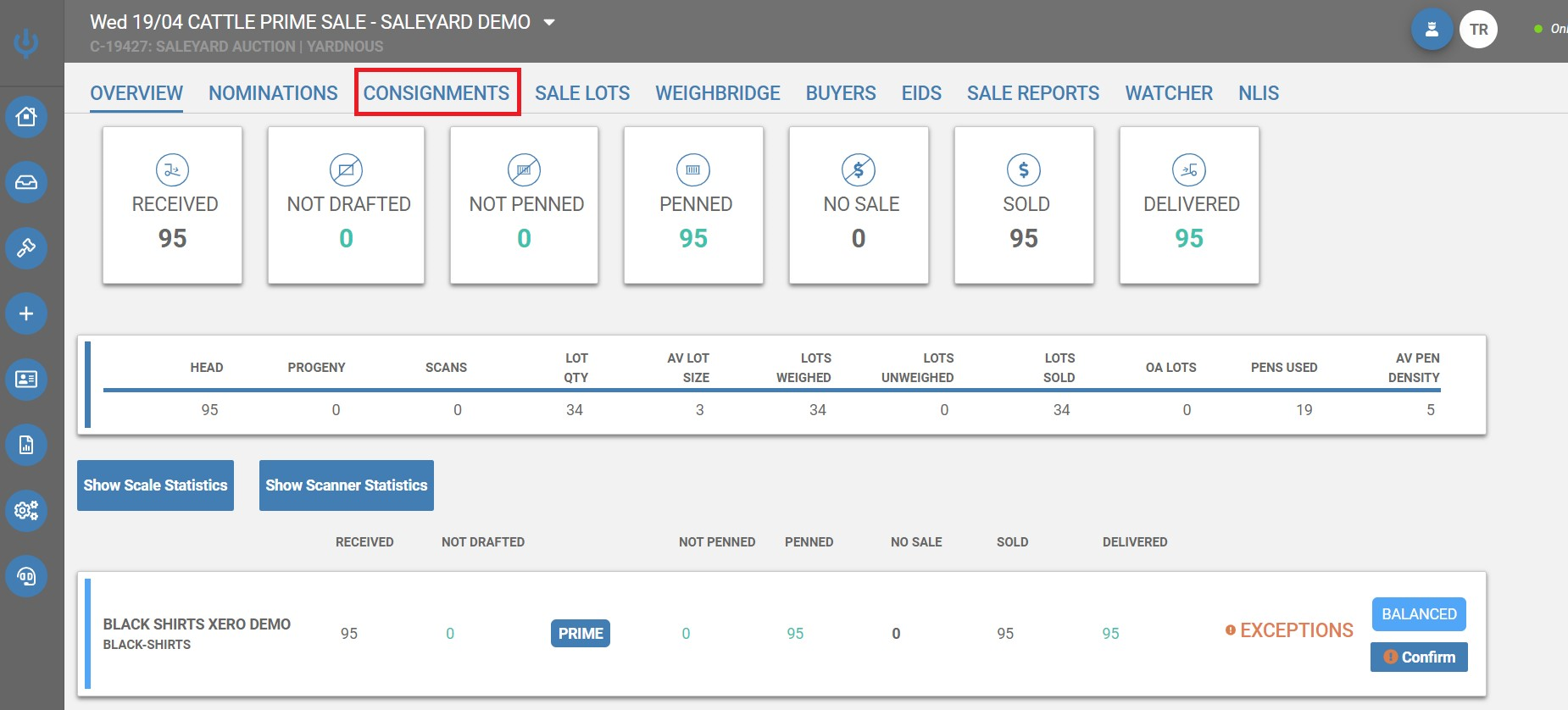
- The vendor alias is referred to as the Agent Ref.
Click the yellow exclamation icon for your vendor to open edit business.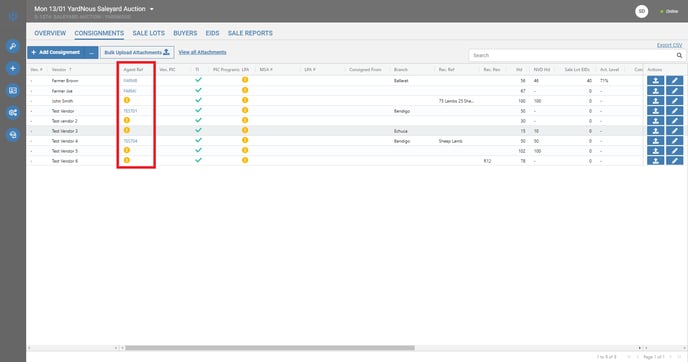
- Enter your alias into the Agent Reference field and click Submit. Repeat for all vendors.

Instructions (For buyers)
- Navigate to Sale Lots.
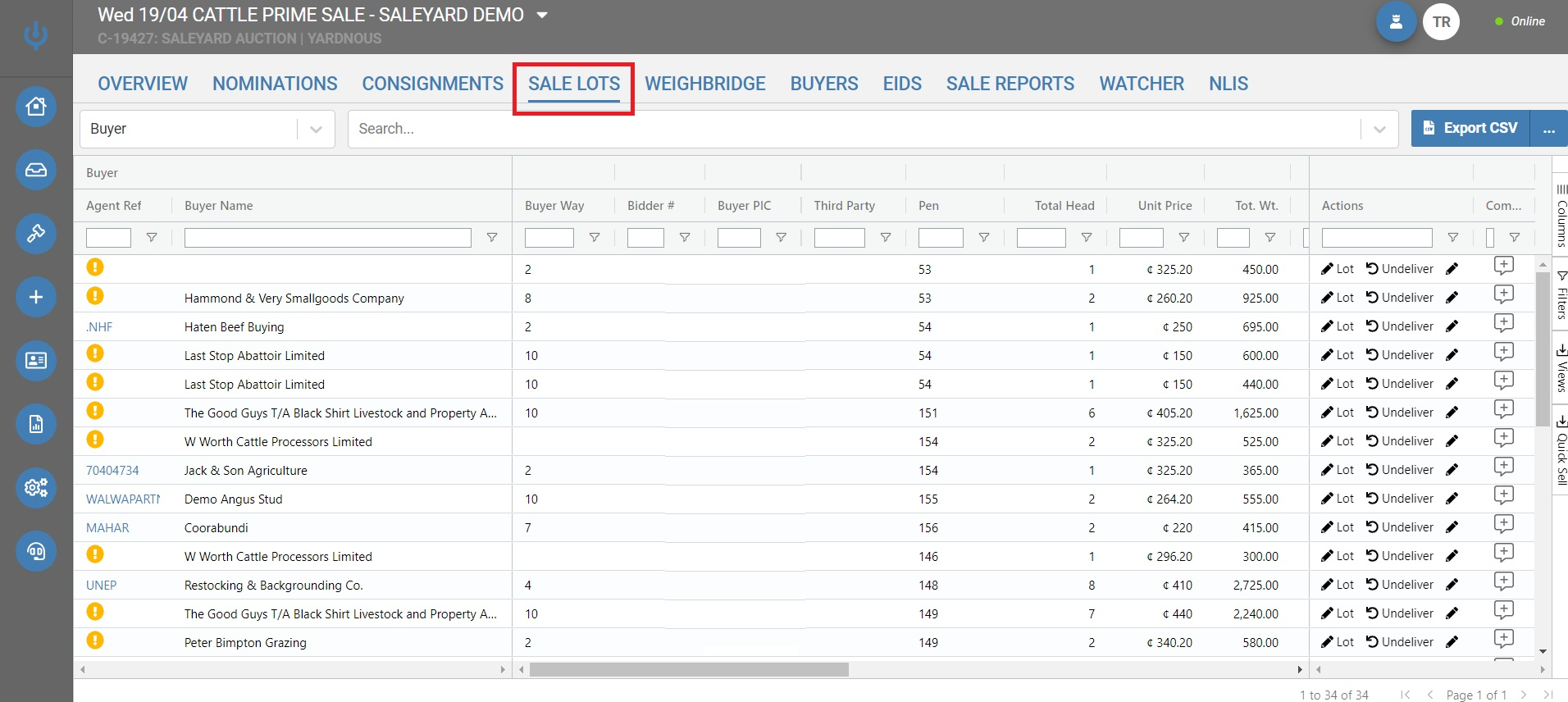
- Click the drop-down arrow and select Buyer from the menu.
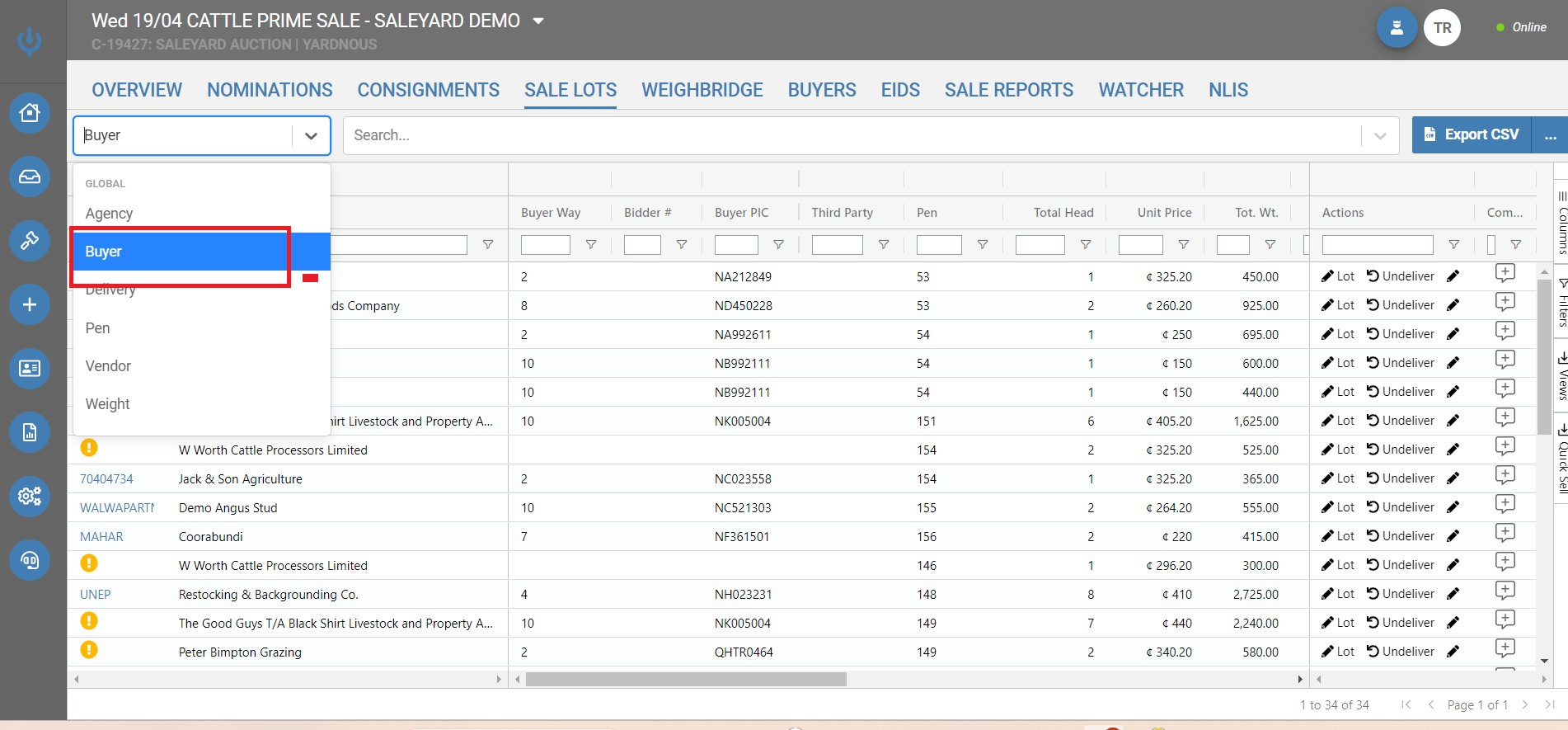
- Click the yellow exclamation icon for your buyer to open edit business.
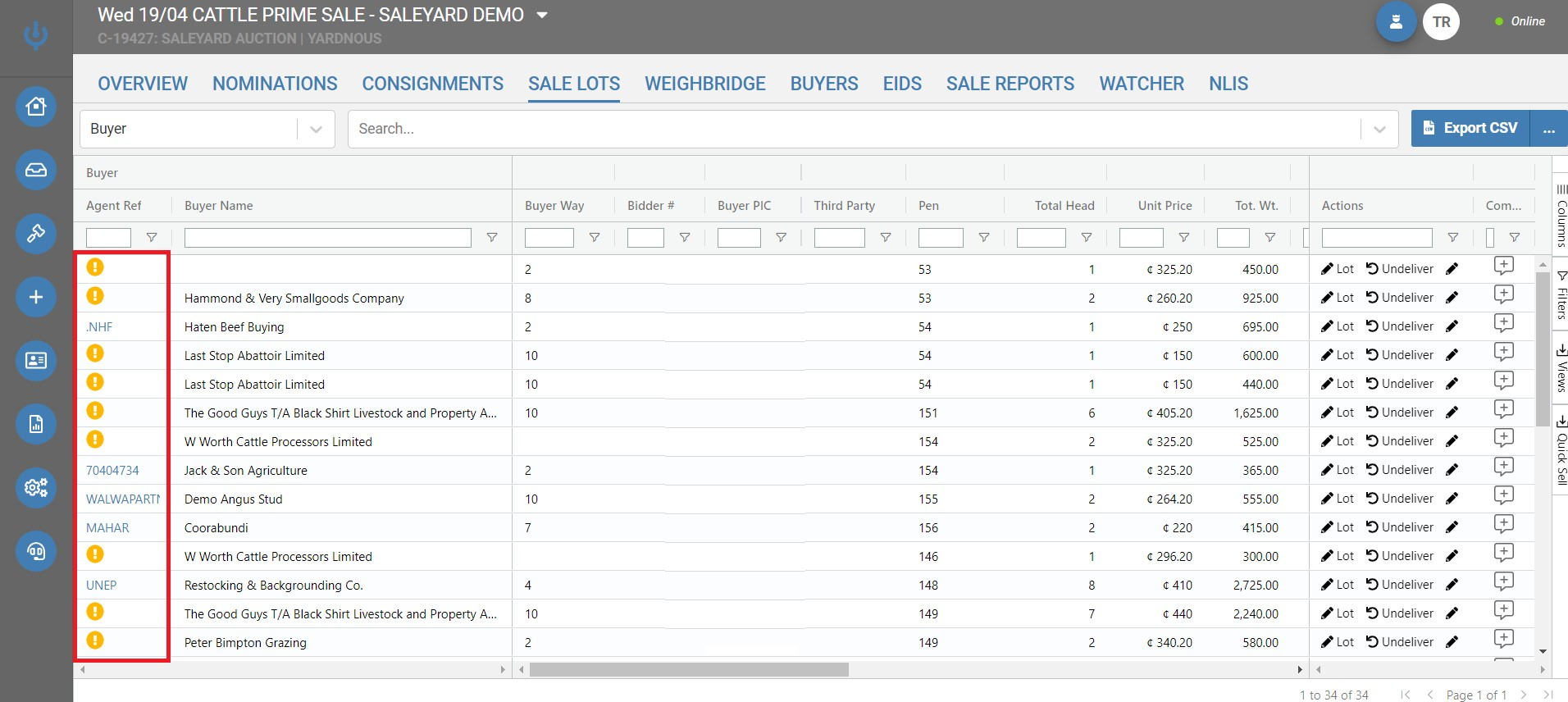
- Enter your alias into the Agent Reference field and click Submit. Repeat for all buyers.