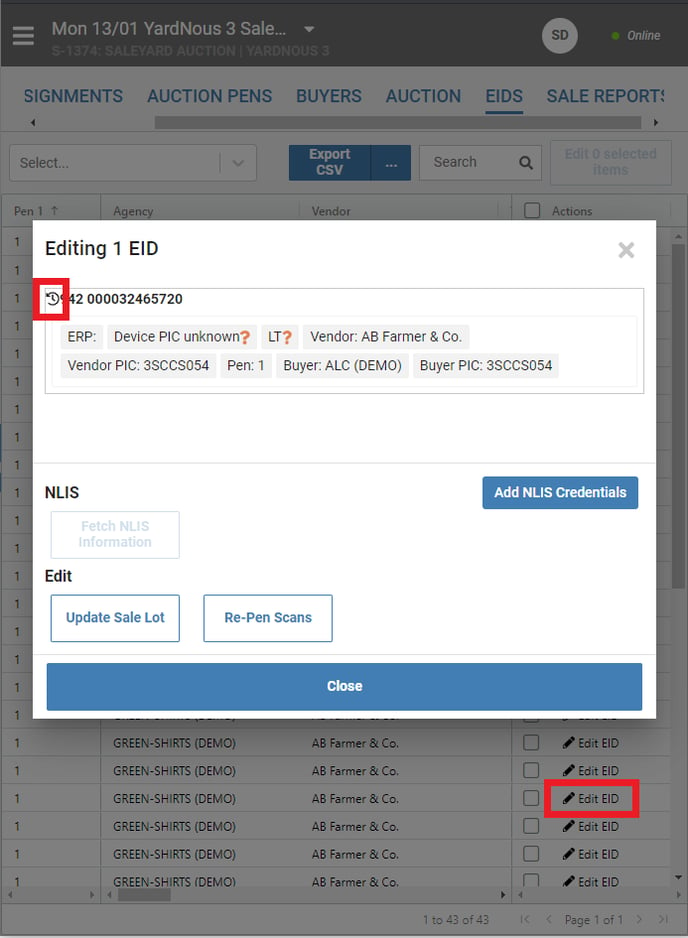Audit Log - EIDs
AgriNous users can now access an EID audit log that provides evidence for who did what and when.
- There are 2 ways to access an EID audit log. Firstly, from the Auction Pens or Sale Lots screen, View/Edit a sale lot.
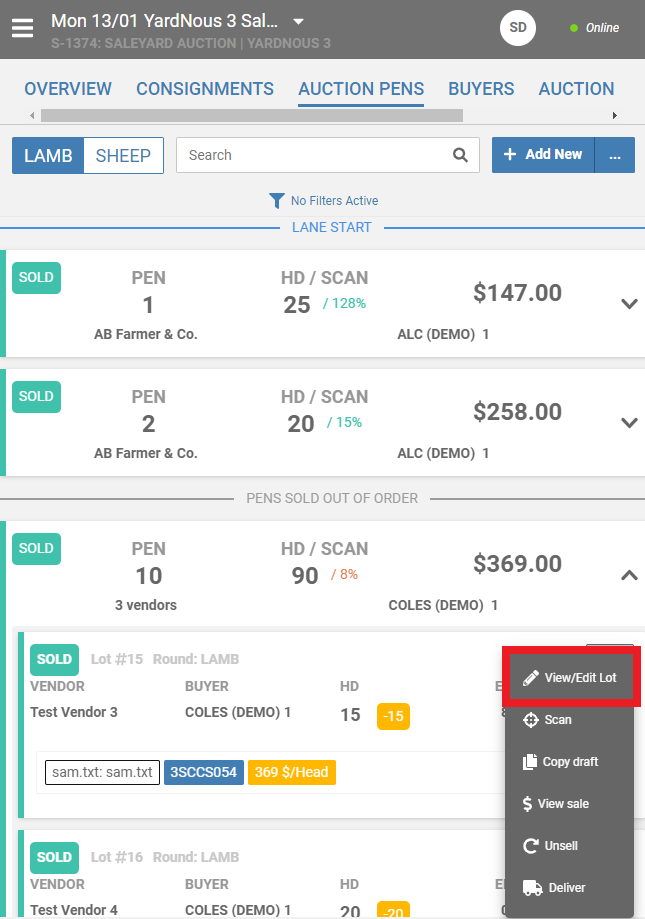
- Open the EIDs heading and select the anti-rotating clock icon on the EID you wish to view.
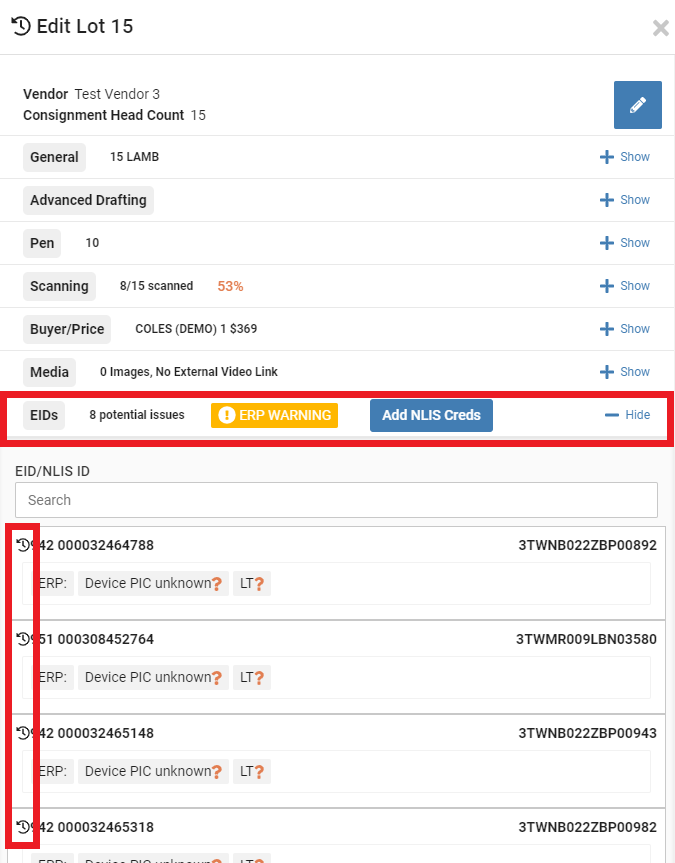
- Select the Info drop down arrow to view additional audit information.
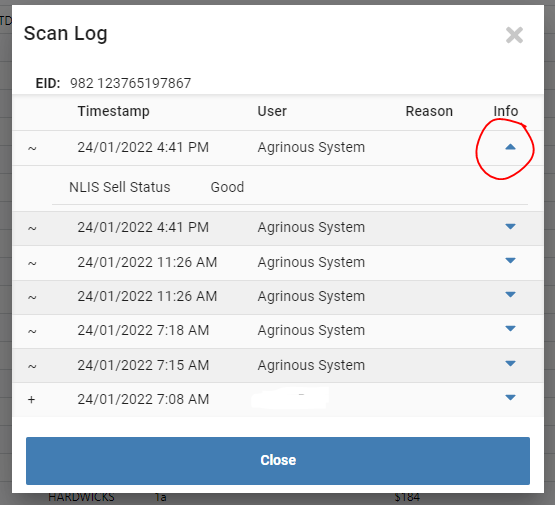
- Alternatively, you can access an EID audit log from the EIDS screen by selecting Edit EID and the anti-rotating clock icon.