Contact import format and guidelines
To import all your contacts into AgriNous you need to create a CSV file containing all businesses, PICs and alias codes.
- Open Excel or Google Sheets, enter the column headings as exactly as below:
Business Name, PICs, Short Code.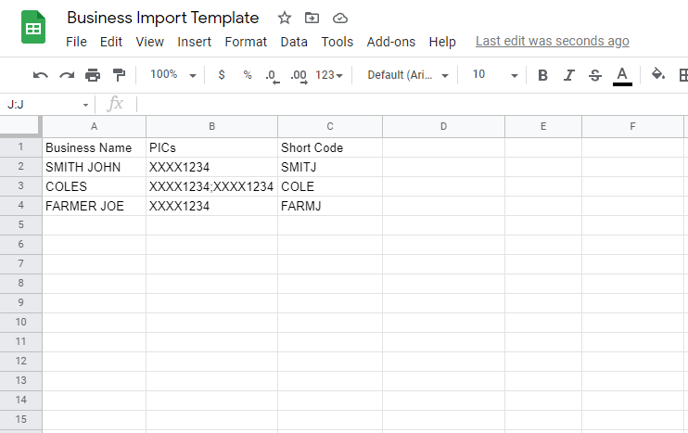
Note* Multiple PICs can be separted by a semi-colon (;) separated list, or blank. - Once you've entered all businesses, review the data your importing to ensure you are happy with the details.
- To export the file click File > Download > Comma-separated values (.CSV) file.
- Email the file to support@agrinous.com and we will notify you when the import is complete.