Downloading files for 3rd party interfaced sales
Follow these steps to download your files when collaborating with a 3rd party provider such as StockLive or Auctions Plus to interface a livestock sale.
- As a saleyard administrator navigate to Sale Reports
- Click on Sale Files
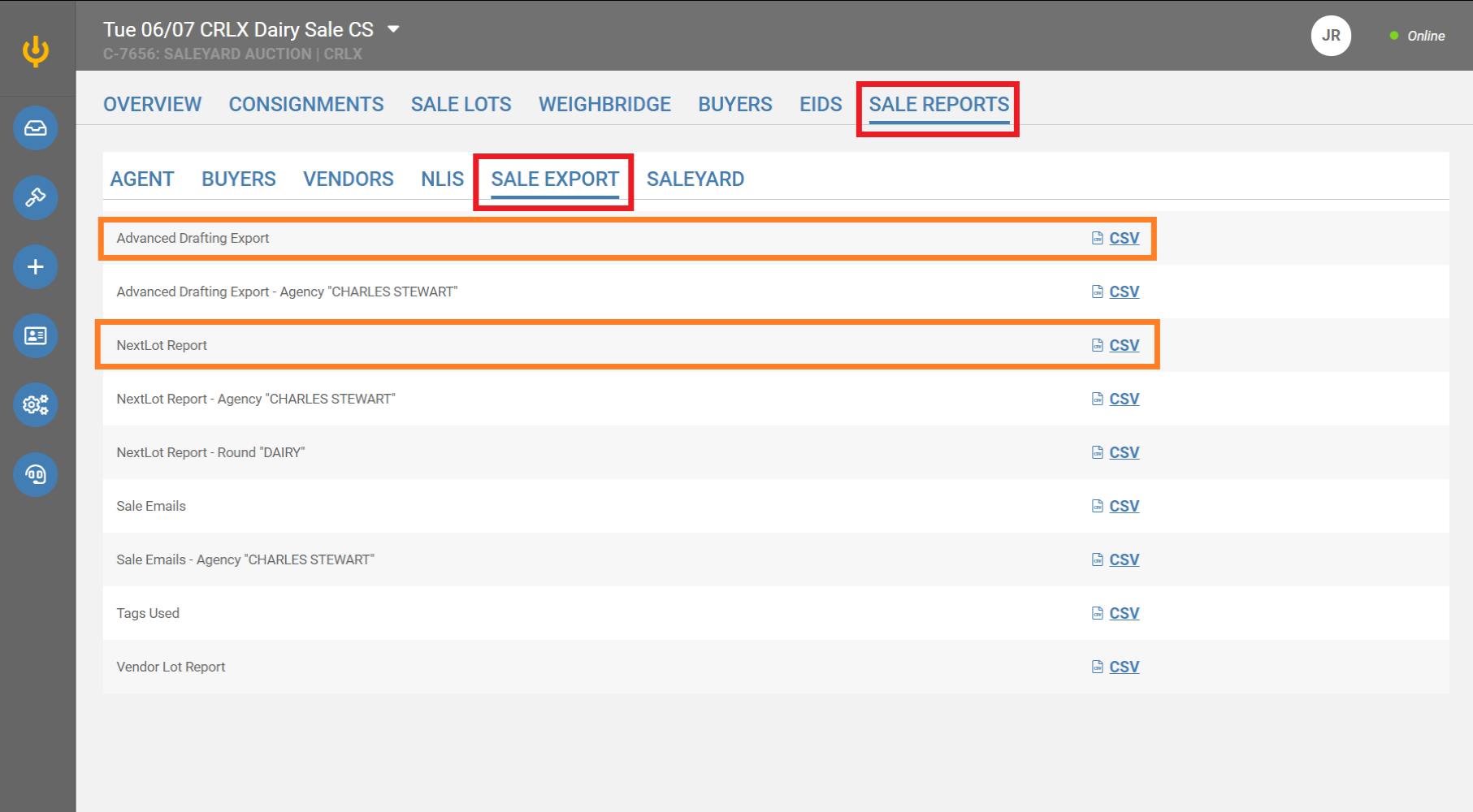
- Primary, the Advanced Drafting Export (CSV) is the file of choice for 3rd party providers, Acess to this report can be for an entire saleyard (all agencies), or segmented by Agency.
- Prime sales have also leveraged the NextLot (CSV) for the StockLive platform.
REMINDER: Check with your 3rd party provider as early as possible to ensure that you are working with the most appropriate file format for your sale type.