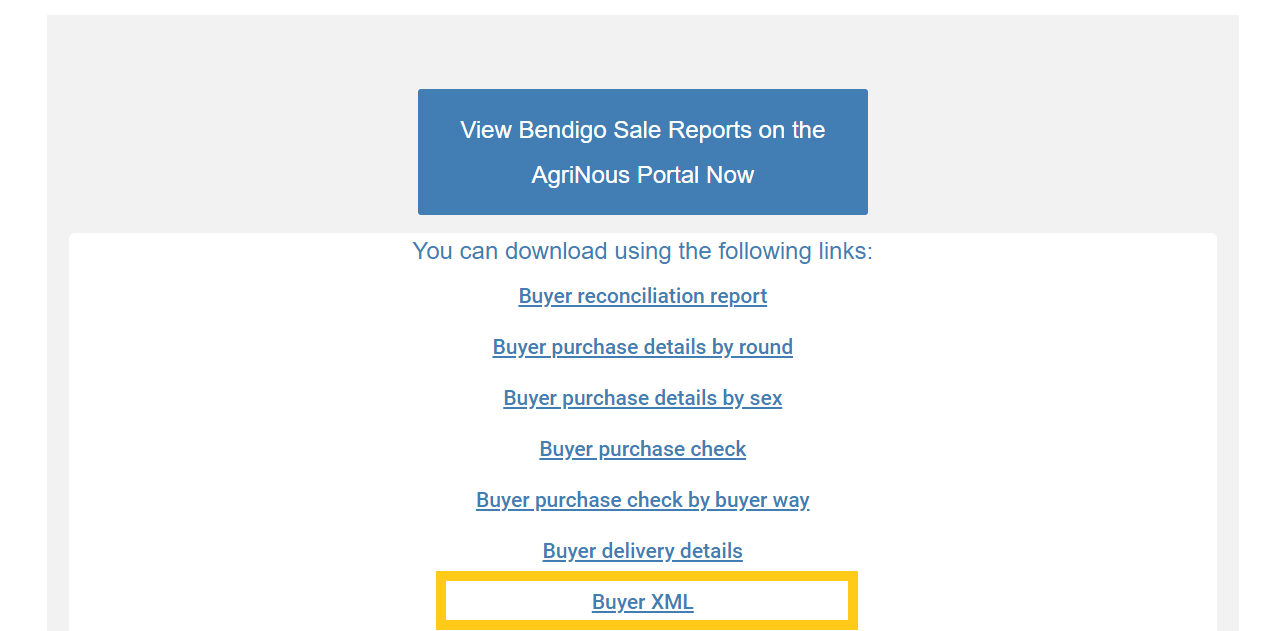Downloading the Buyer XML file
Here you will be shown how to download the Buyer XML file for importing into processing software from both our buyer portal & sale confirmation email.
Please Note - You can now download a file per Buyers Way if needed.
From the AgriNous Buyer portal:
- Log in to app.agrinous.com.au (if you don't have an account set up please contact support@agrinous.com.au )
- Select the sale that you are looking for from the Sale Selector (Focus 1)
- Click on the 'Download Consolidated Reports' drop-down menu. (Focus 2)
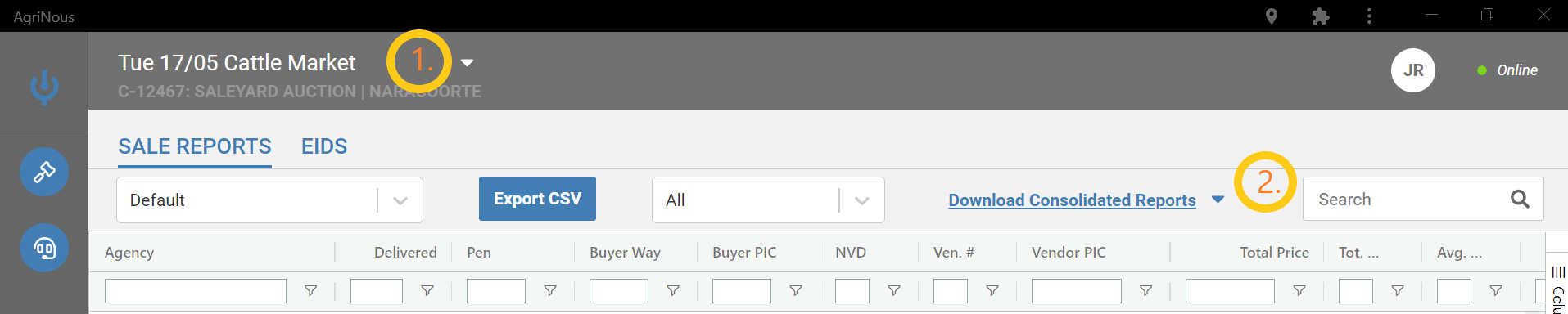
- Click on (& download) the Buyer XML file. (Focus 3)
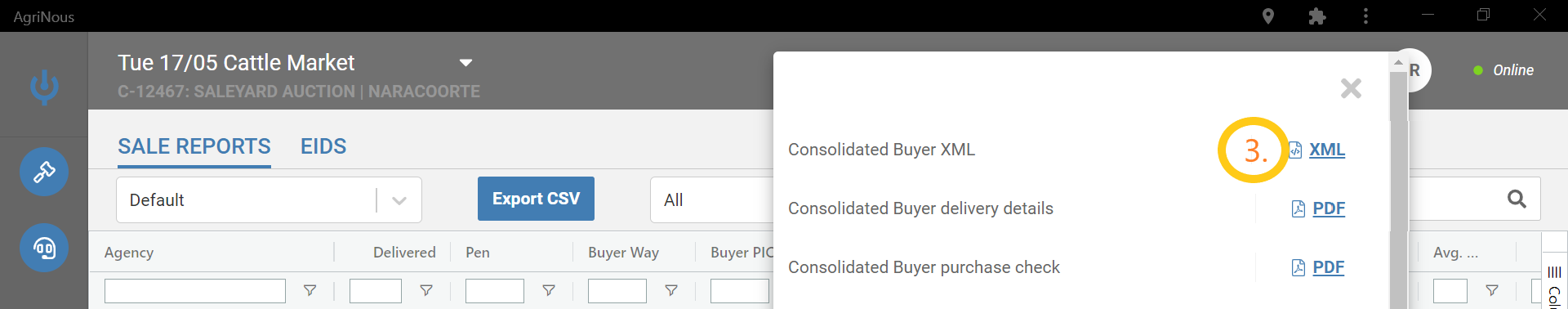
From the Sale Confirmation emails:
1. click on (and download) Buyer XML