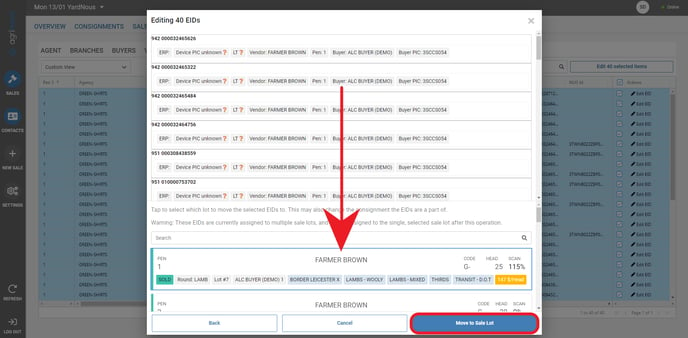EIDS Grid - View, bulk edit & beast enquiries
All Agrinous users now have access to an EID's grid that provides an extensive view of every EID scanned into the sale.
- Navigate to SALE REPORTS.
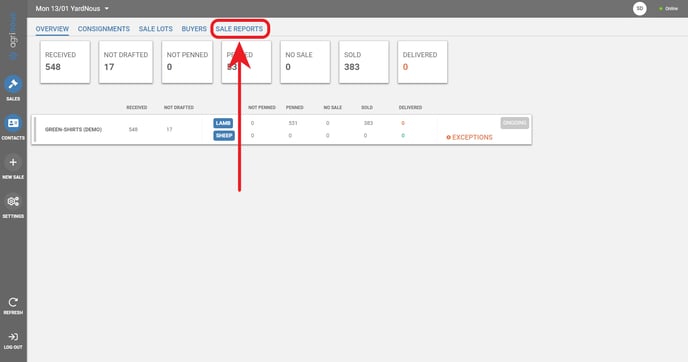
- Select the drop down box to filter EID's by Agency, Buyer, Pen or Vendor.
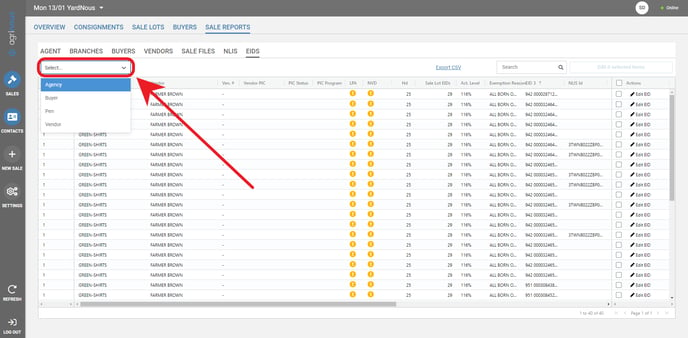
- Select Export CSV to download a CSV file of all EID's.
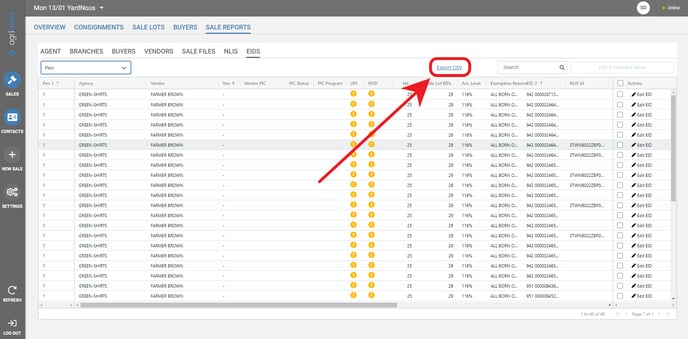
- Use the search bar to help find EID's based on all fields.
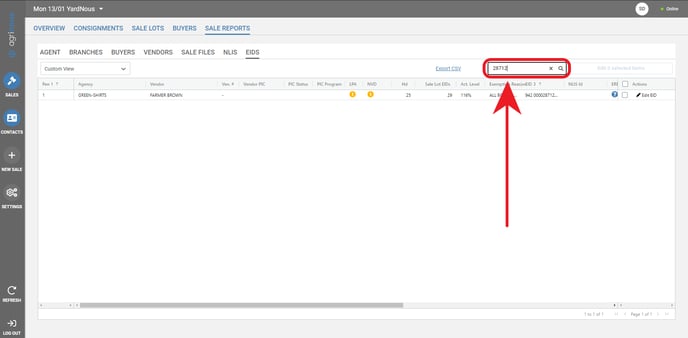
- Tick the boxes to edit the selected EID's.
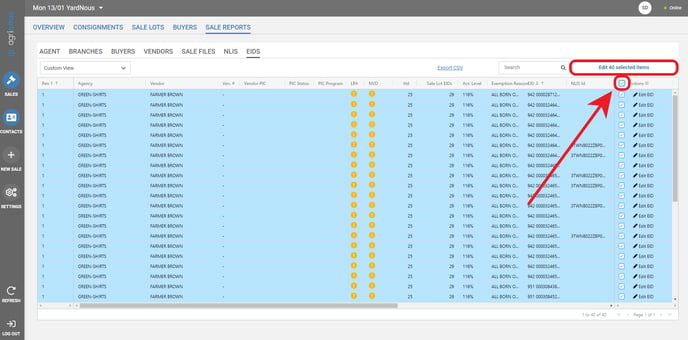
- Select Add NLIS Credentials to enter your NLIS login details. Once completed you can perform beast inquiries on EID's at anytime by selecting Fetch NLIS Information.
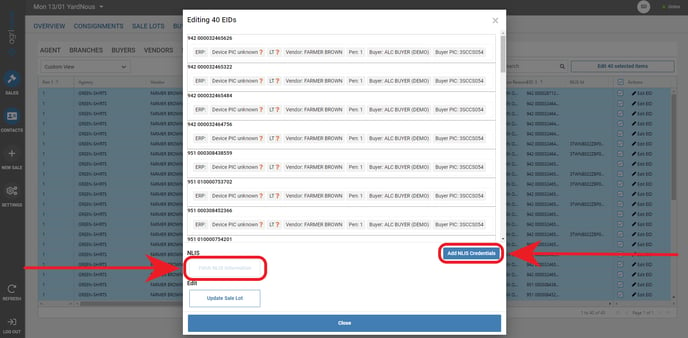
- Select Update Sale Lot to move selected EID's to a different sale lot or consignment.
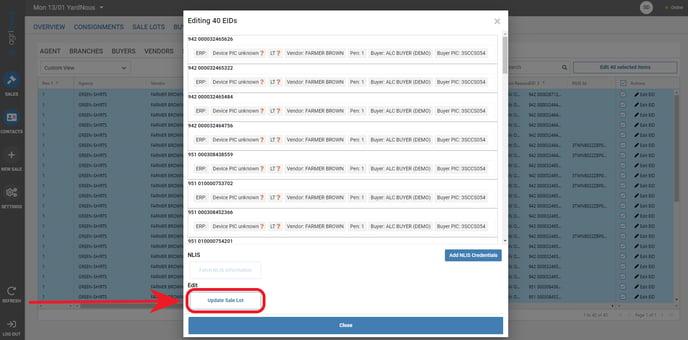
- Select which sale lot to move EID's to and click Move to Sale Lot to save changes.