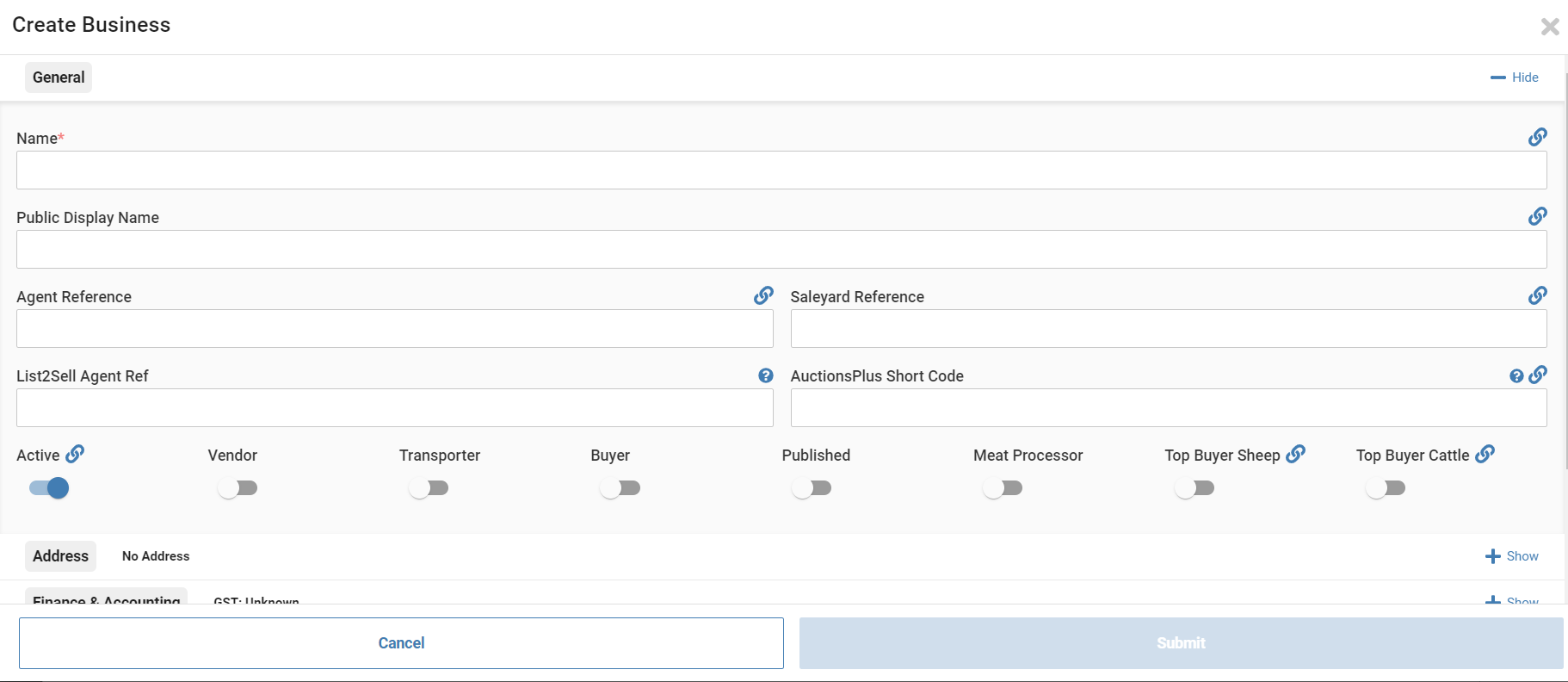How to Create a Contact (Vendor, Buyer or 3rd Party)
How to add a new Buyer, Vendor or 3rd Party (such as a Commission Buyer, Transport Operator or other entity not directly related to the sale) to your Deployment (Agency) Contacts.
-
Click on the Contacts icon

-
Click on the + Add Business button:

Create Business input screen will open and you can add the Contact's information:
-
-
General details enter General details
then click the + Show button below and on the right-hand side to view and/or add the following information:
-
Address enter Address details
-
Finance & Accounting enter Finance & Accounting details
-
Properties enter Property details
-
Buyer Ways enter Buyer Way details
-
E-mail Recipients enter Email Recipient details
-
-