How to Add/Edit a Contact's Buyer Ways (Account) details
Explains what details can be added for each Buyer Way used by a Contact and where to add them.
-
Click on the Contacts icon to open the Contacts grid and view all the businesses associated with your Deployment (Agency)
-
Click on the Edit button on the right hand end of the row containing the Contact you wish to Edit

The Edit Business screen will open displaying the General information of the selected Contact

-
Click the + Show button at the right hand end of the Buyer Ways row
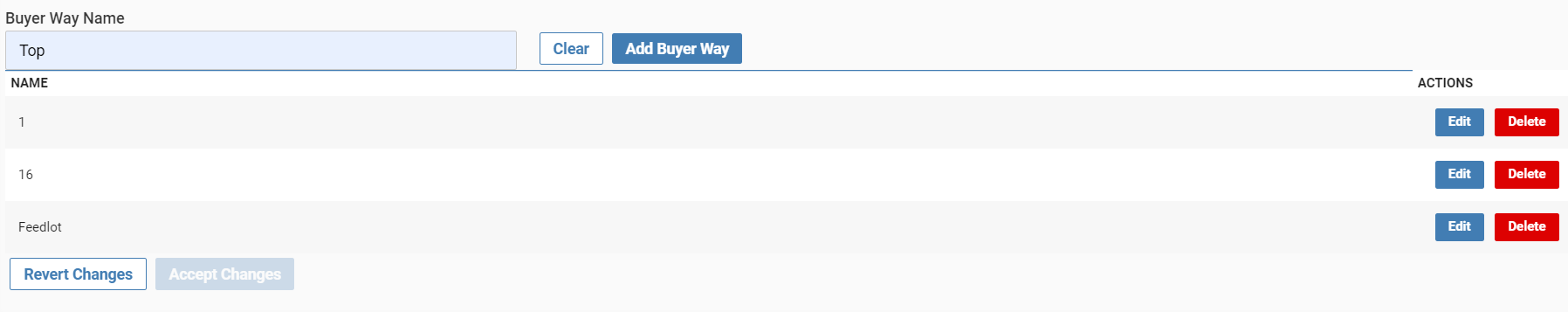
-
Add Buyers Way and click Add New Buyer Way button:
-
Add the Buyer Way Name (i.e. 6 or Bulls)
-
You must click the Tick to save the new Property or your changes will be lost