How to Add/Edit a Contact's General Details
Add or Edit a Contact's General information relating to Names, Code mapping, Participant Role and Control toggles.
-
Click on the Contacts icon to open the Contacts grid and view all the businesses associated with your Agency.
-
Click on the View/Edit icon on the right-hand end of the row containing the Contact you wish to Edit

-
The View/Edit Business screen will open displaying the General information, add or edit as required
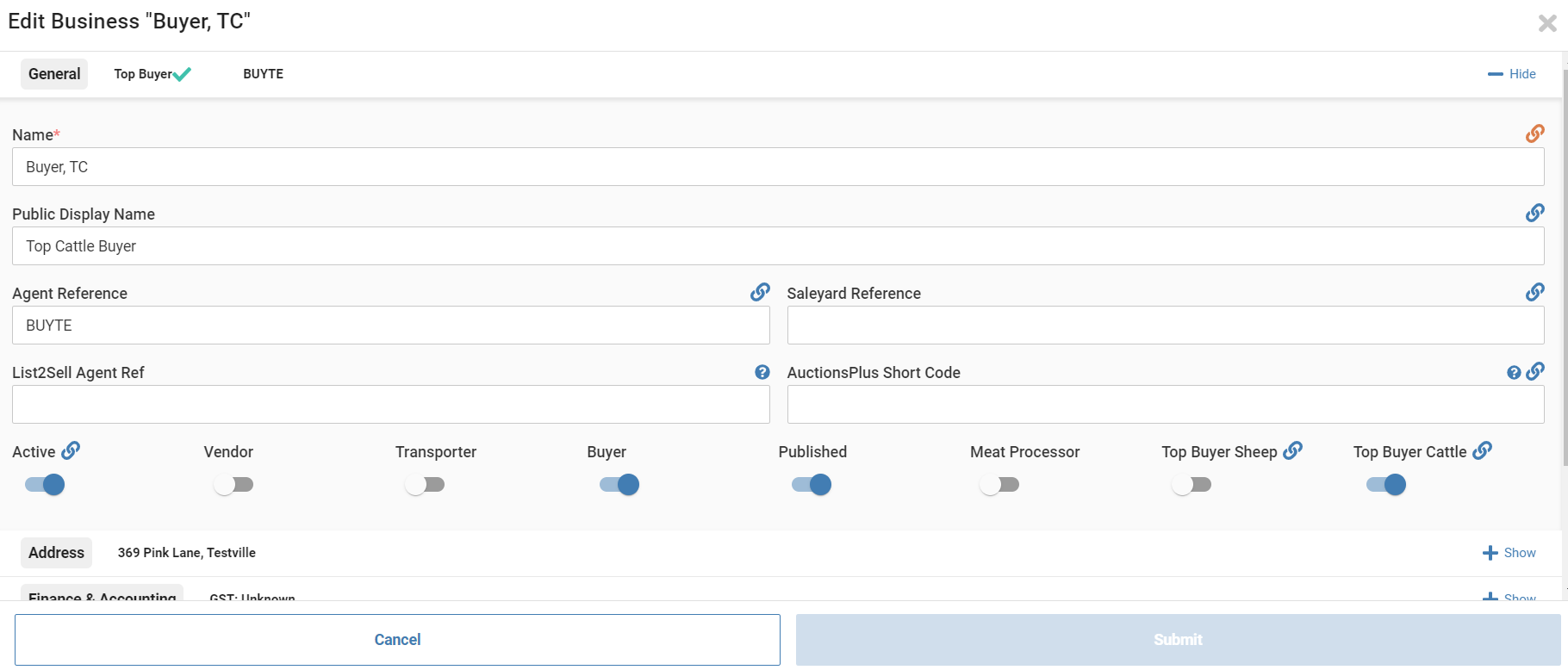
-
Name - Usually a Contacts Trading Name
-
Public Display Name - Usually a Stud or Property Name to be displayed on Market Reports and Pen Placards
-
Agent Reference - Contact Code used in Agents software
-
Saleyard Reference - Contact Code used in Saleyard software
-
A+ Reference - Auctions + User ID
-
Active toggle - Click to change to Inactive (and hide from view)
-
Vendor toggle - When set, allows Contact to act as a Vendor
-
Transporter toggle - When set, allows a Contact to act as a Transporter
-
Buyer toggle - When set, allows a Contact to act as a Buyer
-
Top Buyer Sheep - Adds a button for a Contact to the Auction screen in Sheep Sales
-
Top Buyer Cattle - Adds a button for a Contact to the Auction screen in Cattle Sales
-
Published - When set, a Contacts name will be used in Market Reports
-
Meat Processor - When set, this gives the Saleyard admin ability to transfer to NLIS before the rest of the sale
-