Create new auction sale
The very first step of using Agrinous is the creation of a sale.
1. Select the drop-down arrow next to the sale date and select + New Sale Day.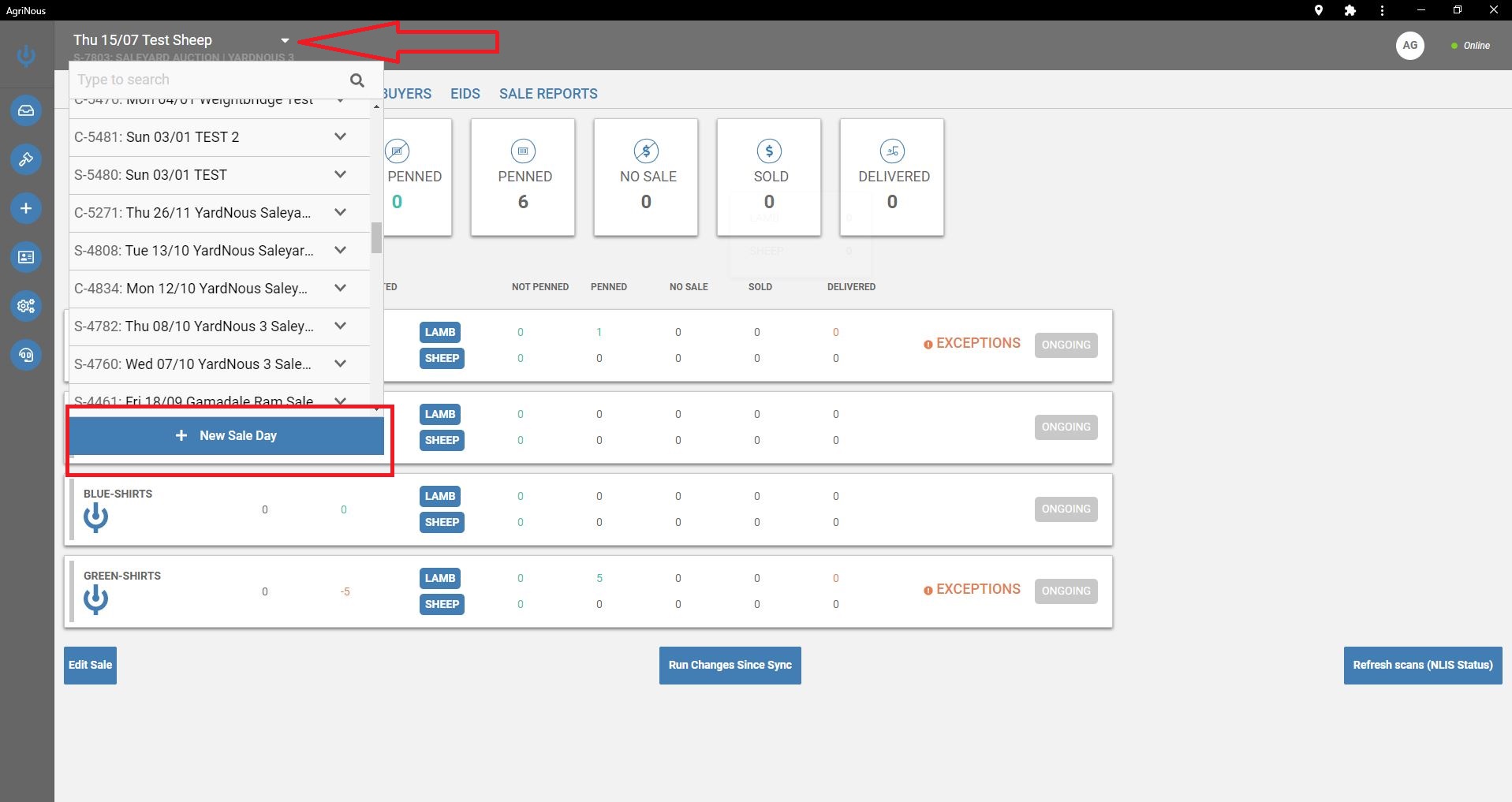
2. Fill out the sale details and select Create once you’re ready to create the sale.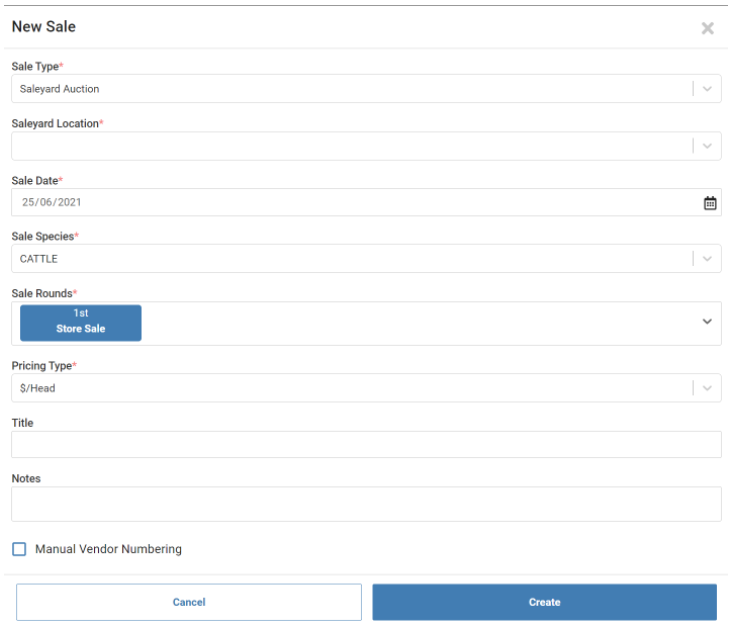
-
- The Sale Rounds function can be set up to follow the order of the sale such as bulls first, then steers, then heifers. See below, the arrows when clicked, move the selected icon and change the sale order.
- Ensure that manual vendor numbering is ticked if you would like to allocate your own vendor number to consignments. Leaving this box unticked will apply automatic vendor numbering.
- The Sale Rounds function can be set up to follow the order of the sale such as bulls first, then steers, then heifers. See below, the arrows when clicked, move the selected icon and change the sale order.
Note: Once a sale is created it cannot be deleted by a saleyard operator. AgriNous must be contacted to remove the sale.