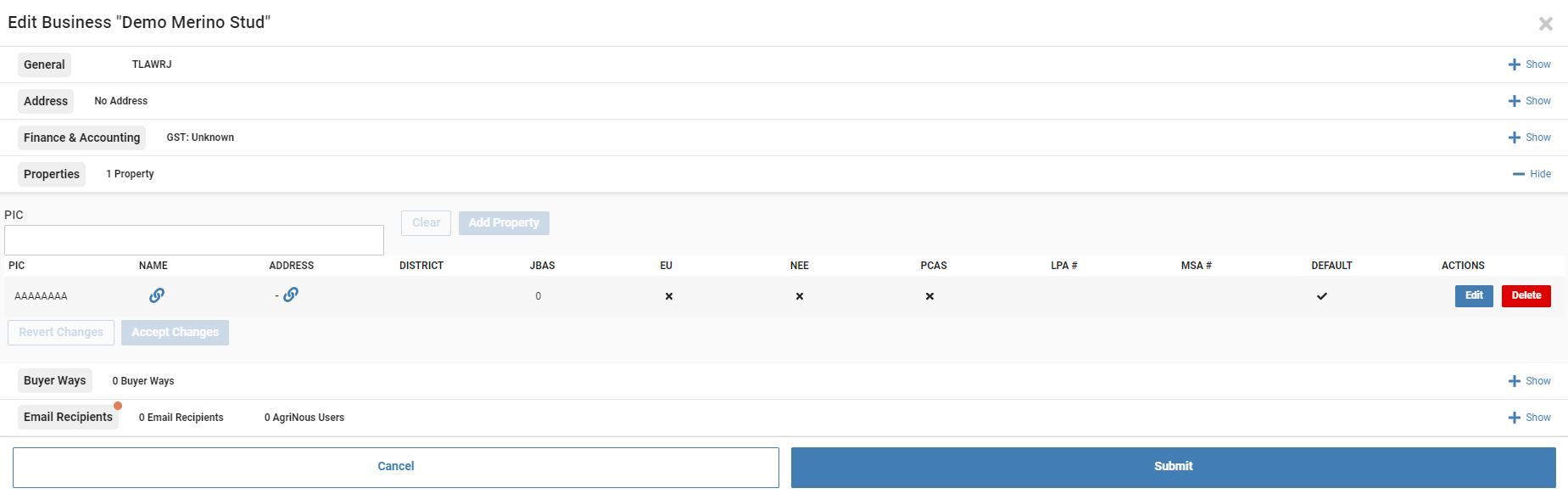Delete a business PIC
This article will show you how to remove a business PIC from the contacts screen.
- Select CONTACTS located on the agrinous side menu.
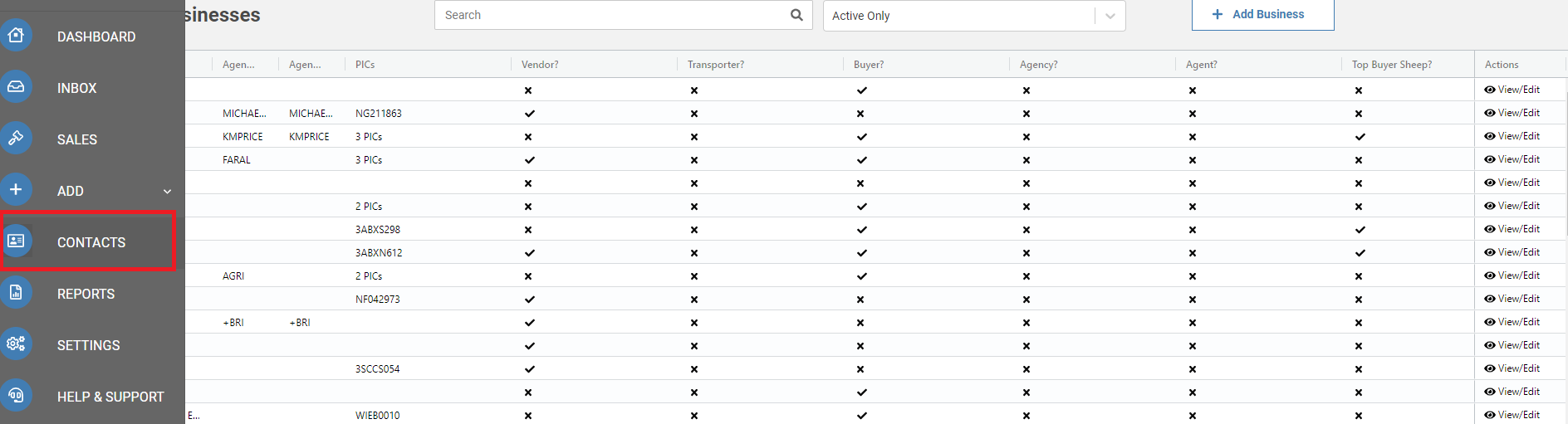
- Search or find the business you are looking for and select the Pencil icon to edit.
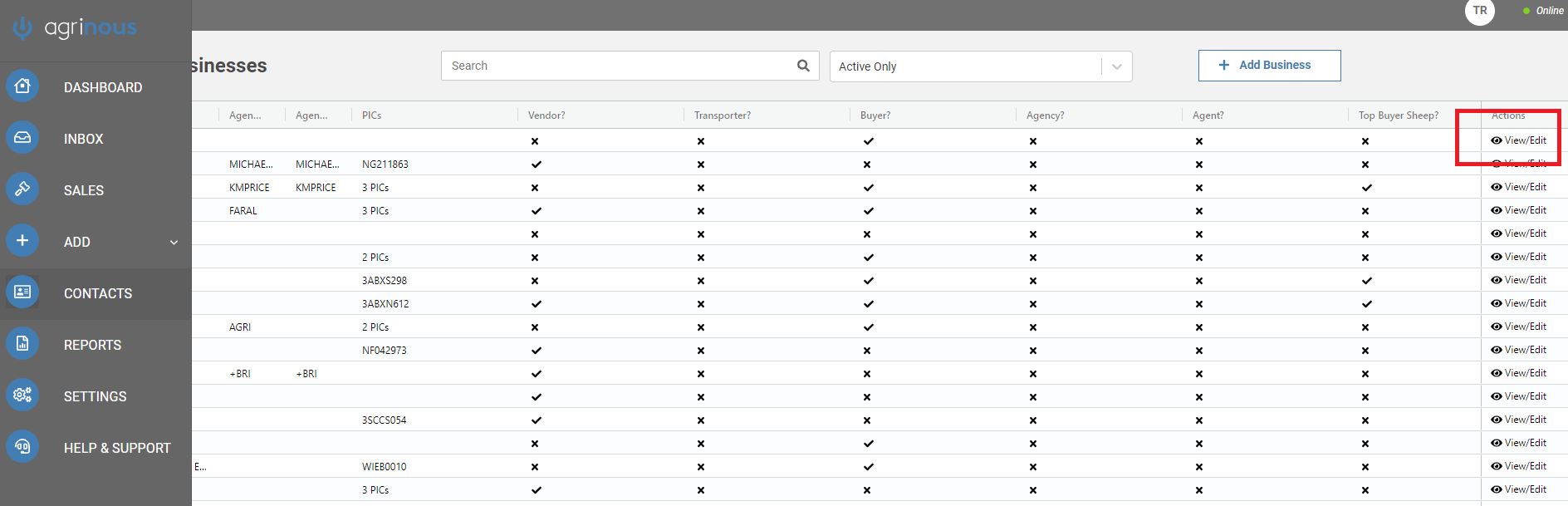
- Select anywhere on the Properties heading to expand info.
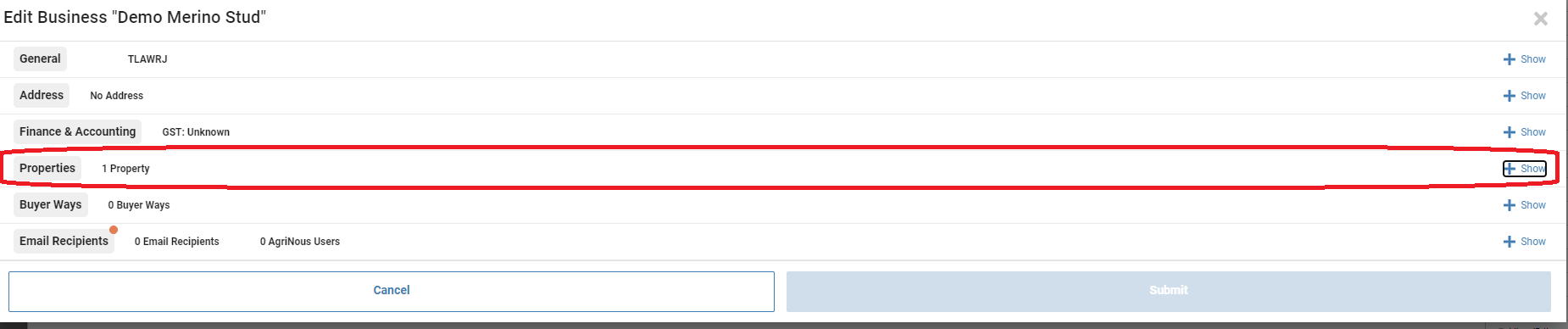
- Select the Delete icon to remove the PIC
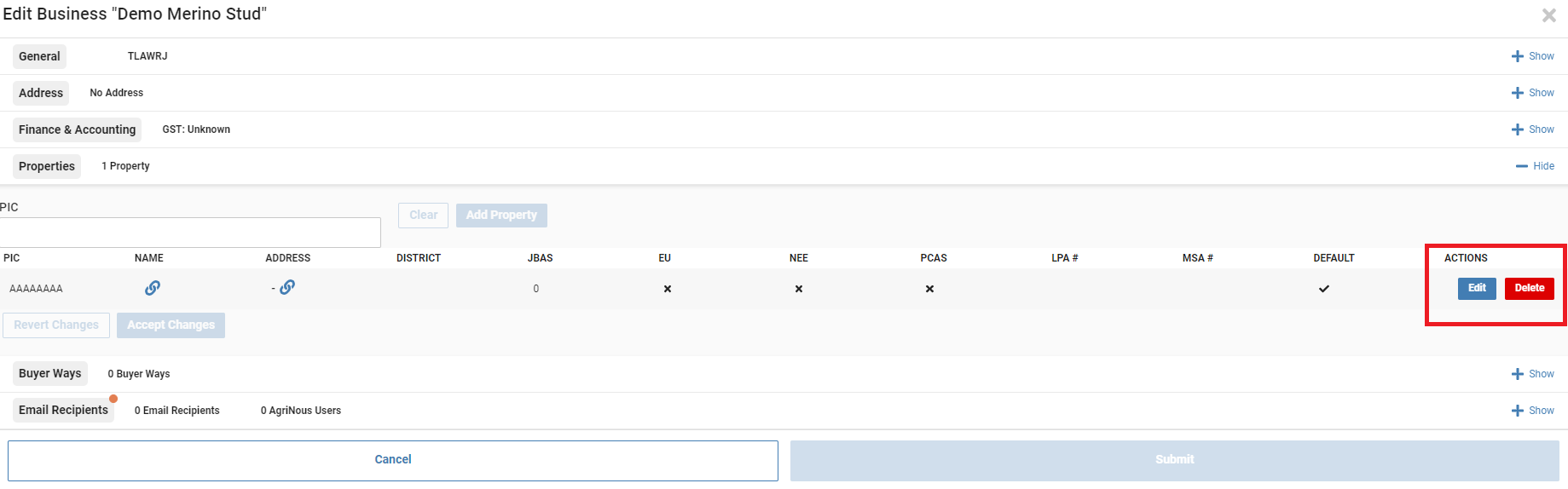
- Select Accept Changes to save changes
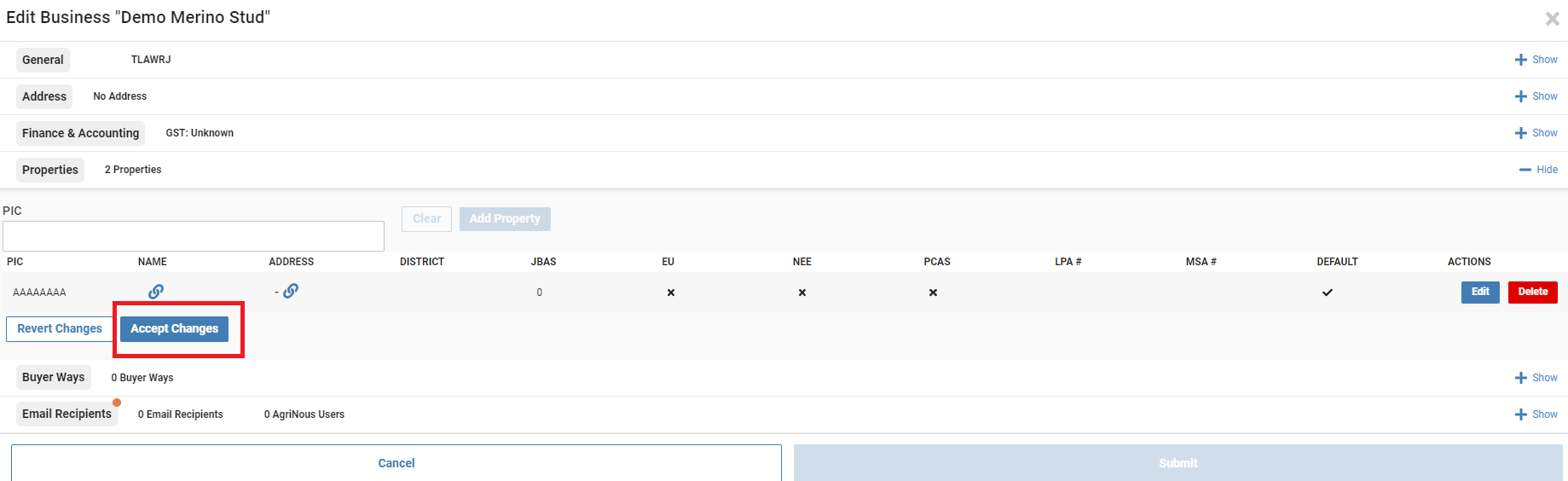
- Click Submit