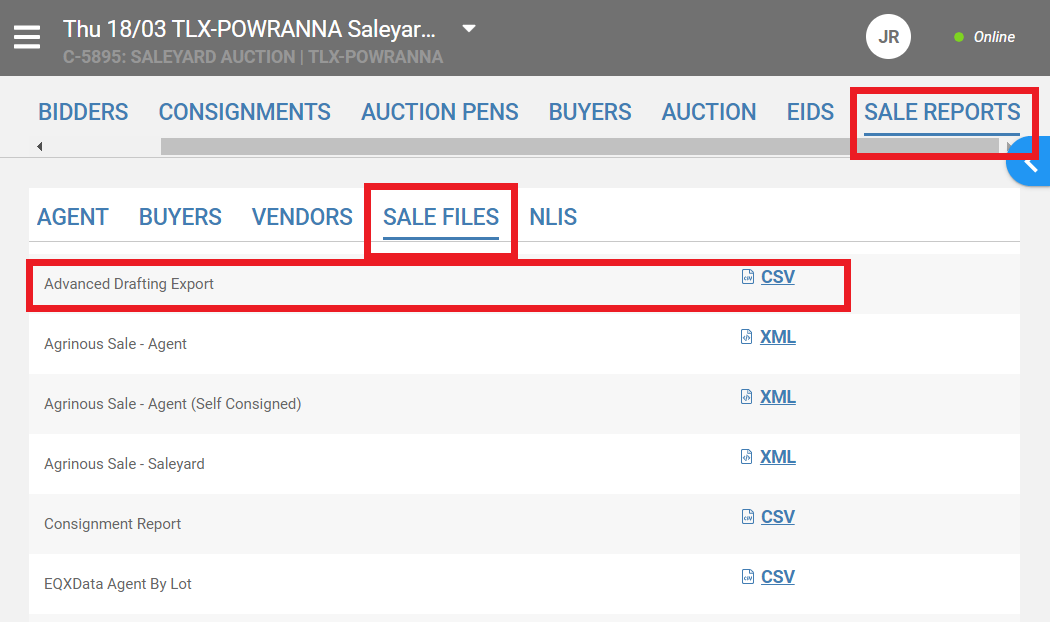Integrate with a 3rd party provider
The advanced drafting area for Auction Sales can be utilised to seamlessly integrate with 3rd party providers such as Auctions Plus, StockLive & more.
- When creating a new sale (on desktop only), select the 3rd party provider/s of choice.
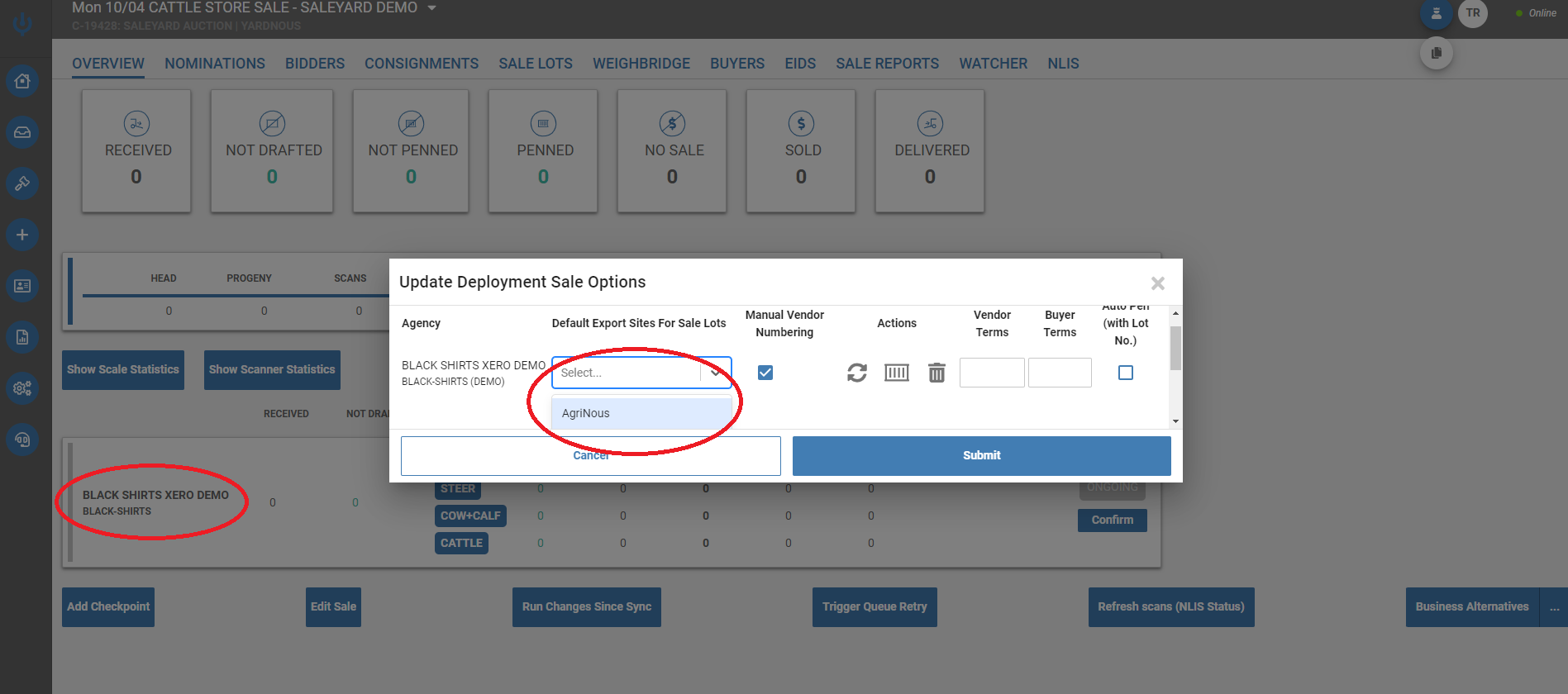
-
Witness the indicator appear on any new (or existing) sale lots created
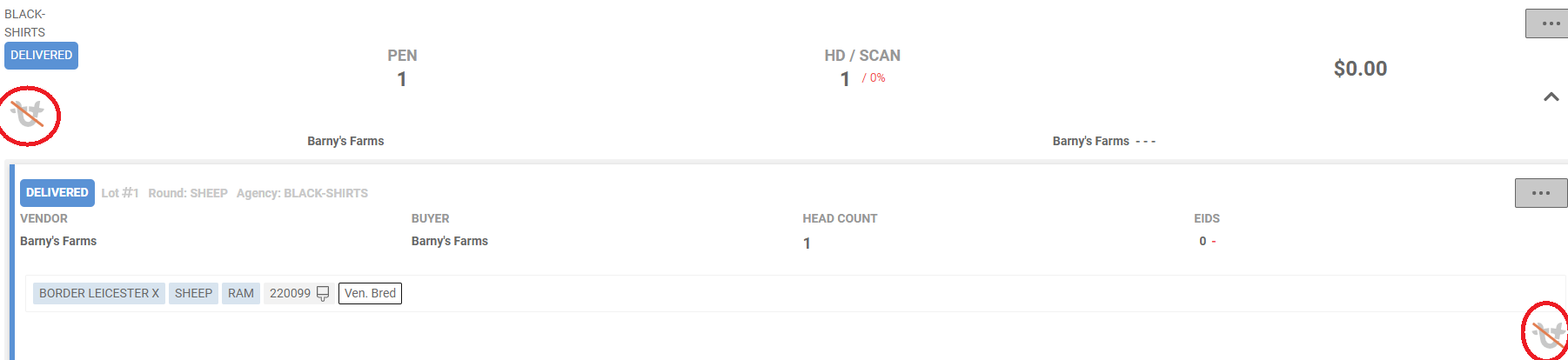
-
Complete the Advanced Drafting section to assess the stock, indicators will assist you and prompt validation.
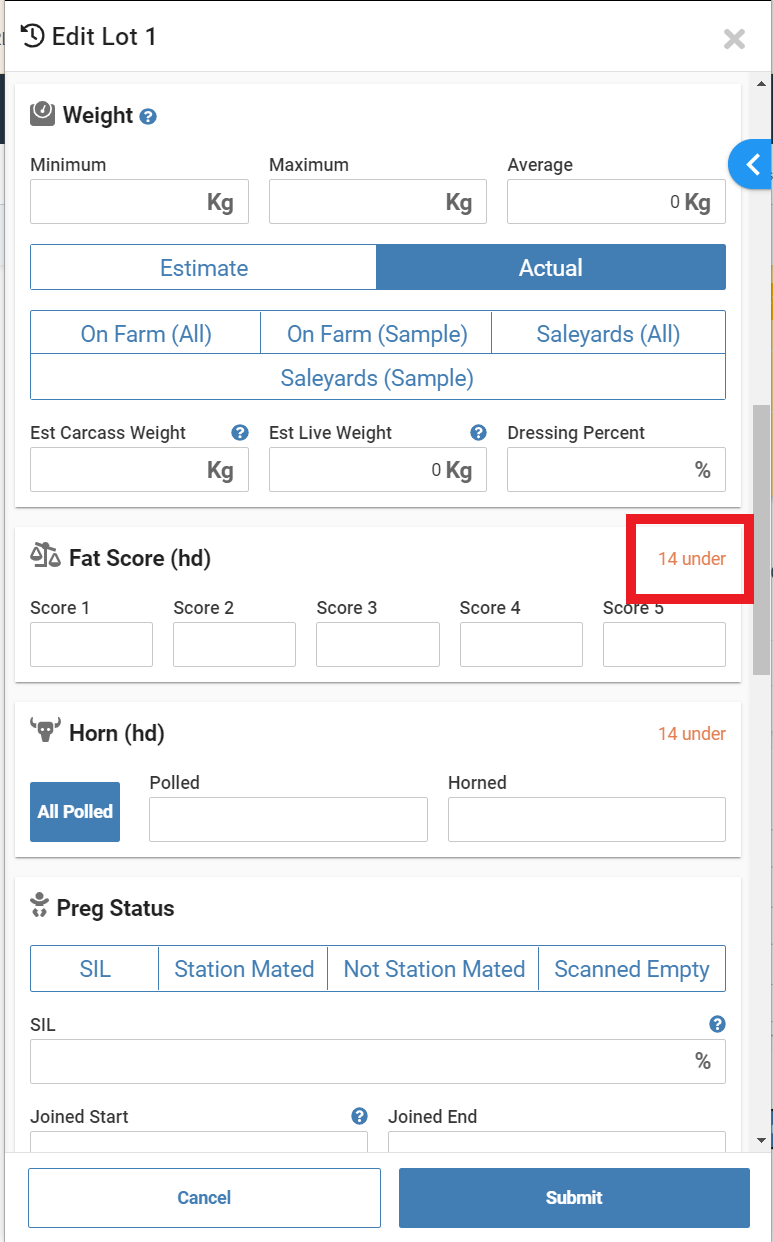
-
Once you’re done select Submit to save changes and check the sale lot for the Green Indicator.
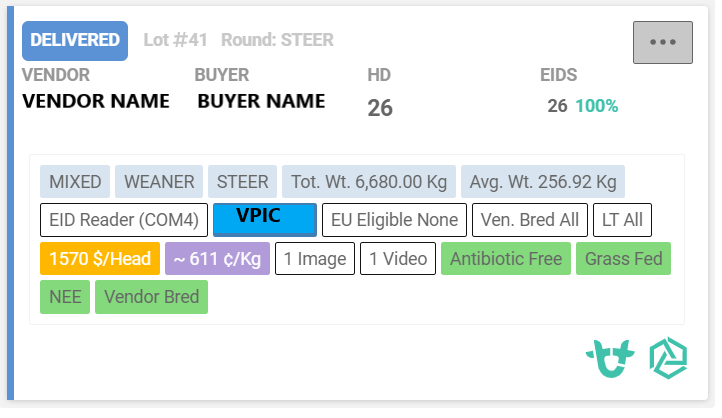
- In SALE REPORTS > SALE FILES, download the Advanced Drafting Export file to email this directly to the chosen 3rd party (Auctions Plus, StockLive Etc).