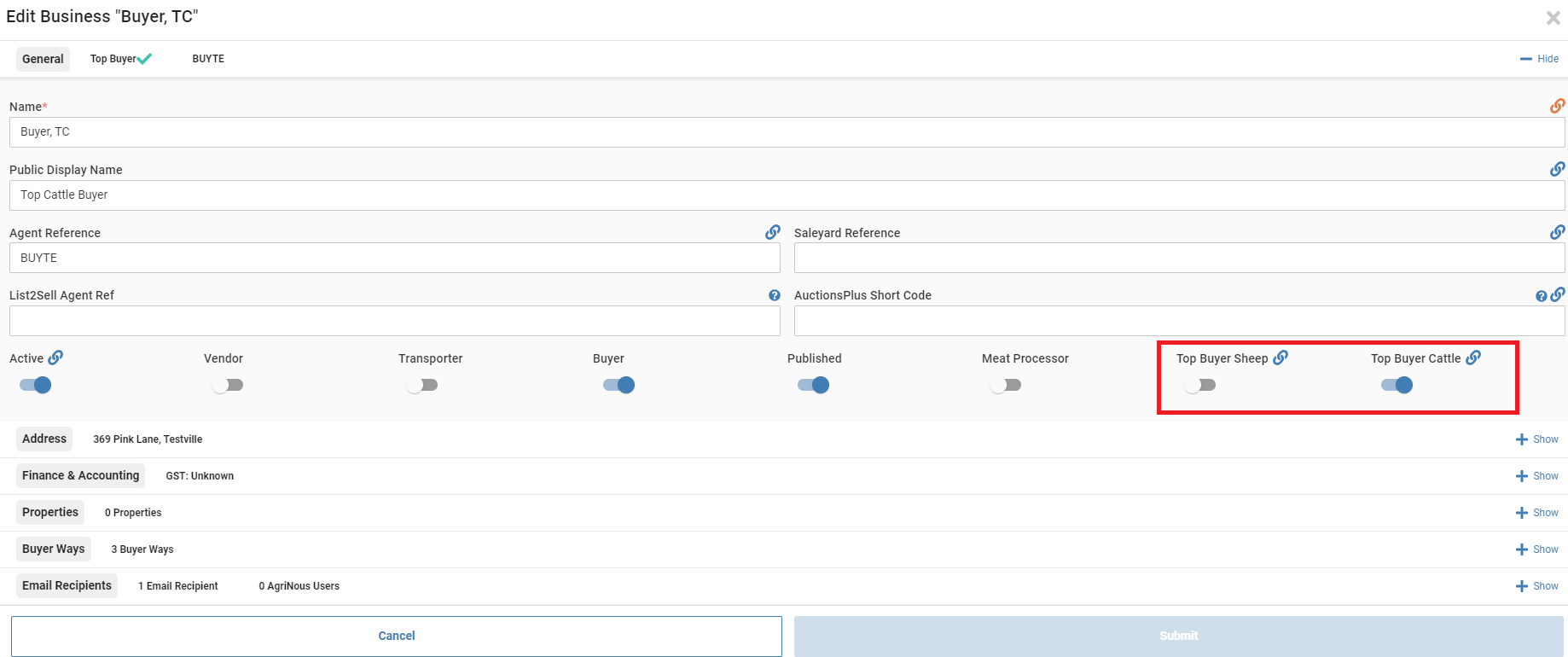Manage top buyers
How to turn on/off top buyers from your contacts. Top buyers will appear as a shortcut button when clerking the sale.
- Select CONTACTS located on the side menu.
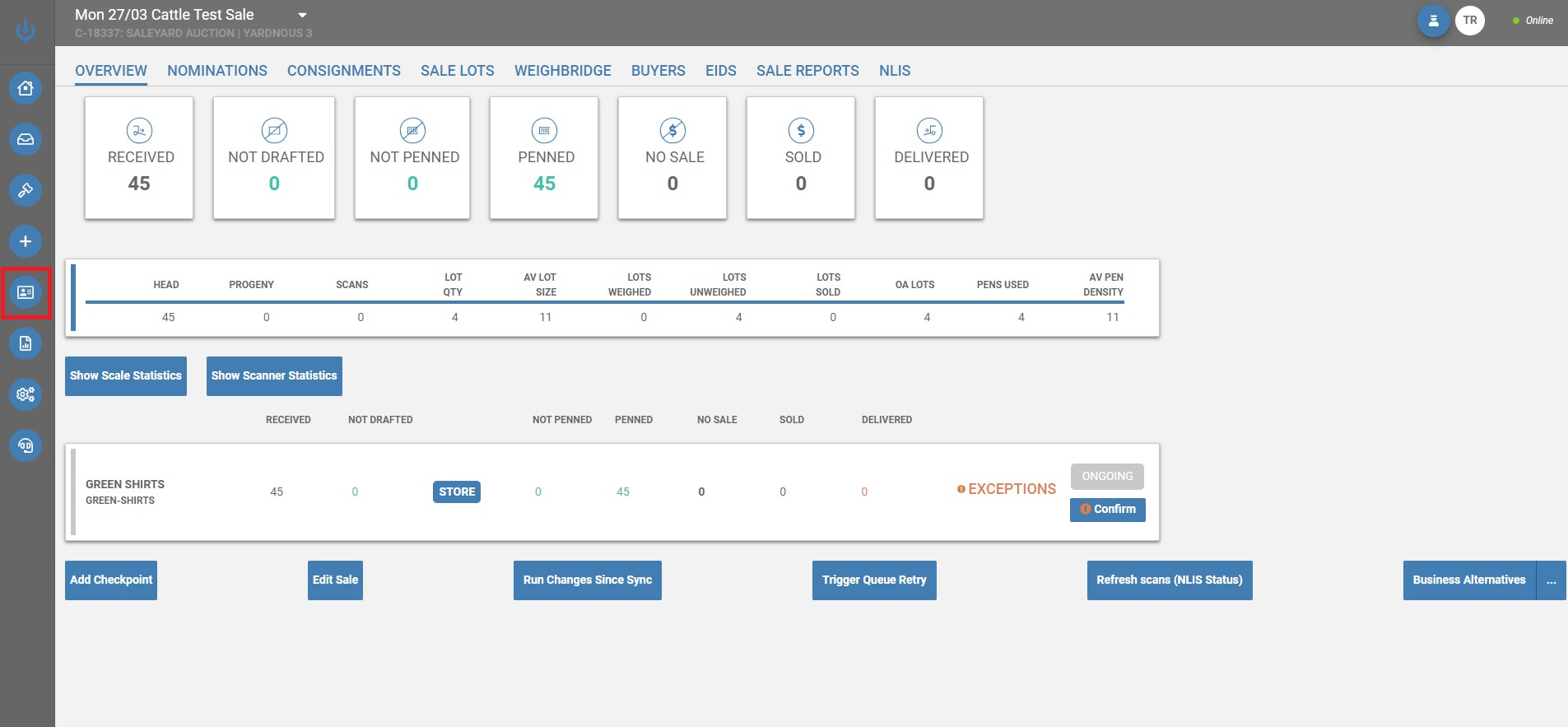
- Select the drop down box located in the top right corner and select Top Buyers Only to sort all contacts by top buyers.
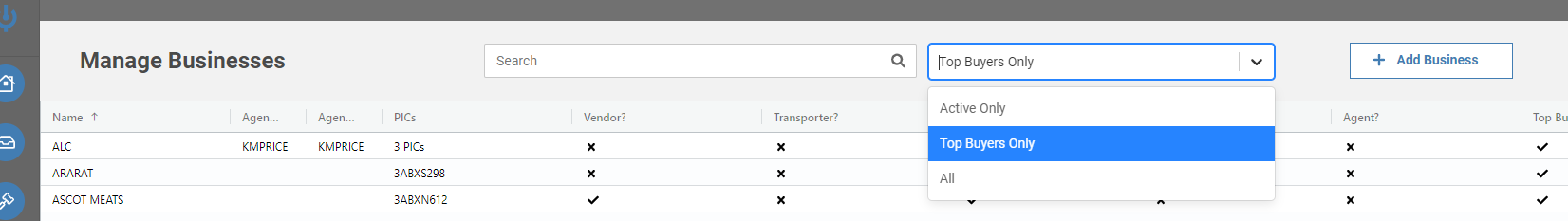
- Select the View/Edit icon to edit a business.
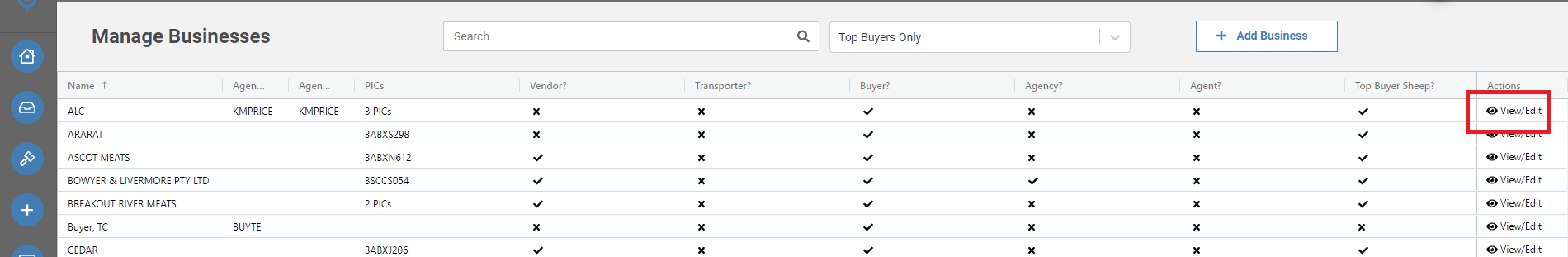
- Click on the Top Buyer Sheep and/or Cattle toggle switch to make the business appear as a top buyer whilst clerking the sale in the Auctions screen. Click the switch again to turn them off and select Submit once you're done to save changes.