Set print quality to draft
How to set print quality to draft on your tablet printer settings.
1. Select the 3 dots menu.
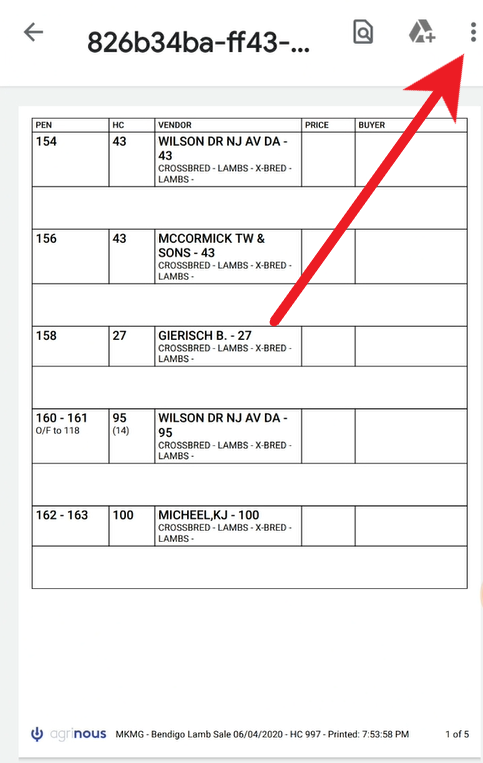
2. Select Print.
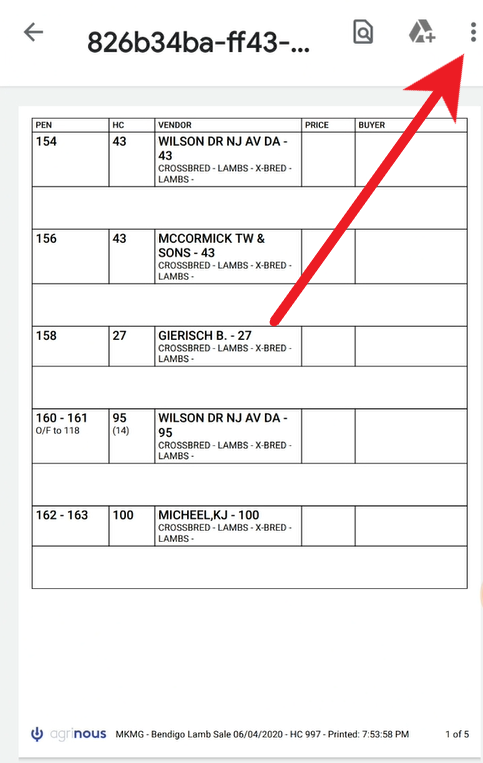
2. Select Print.

3. Connect to the printer.

4. Select the drop down arrow.

5. Select More options.


7. Select Draft and begin printing!
