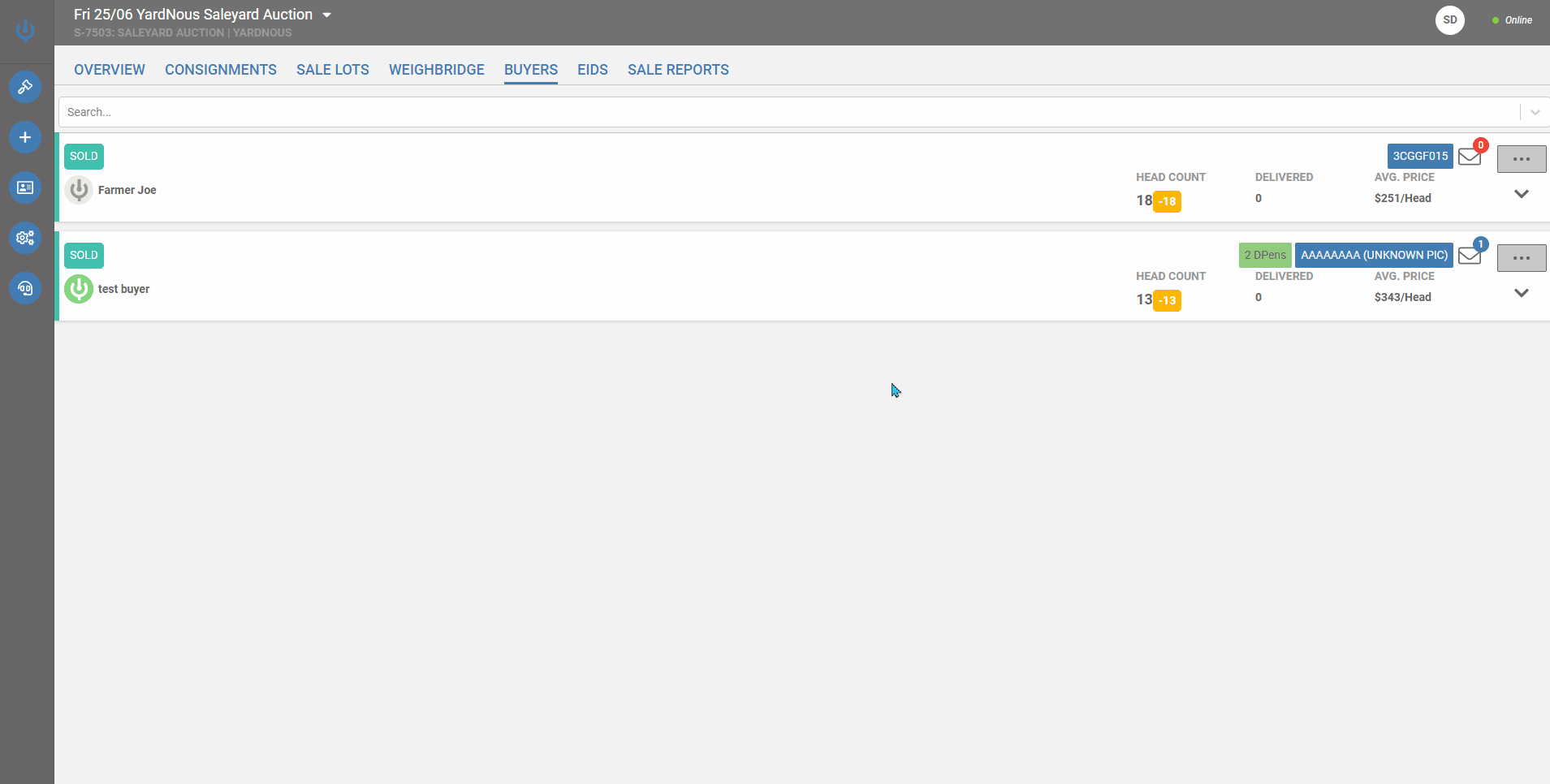Invoice to a different business
A new field on the Buyer Bulk Update, allowing users to update the commercial party attached to the sale of livestock where this Business may be different to the "Buying" entity.
- From the Buyers screen, navigate to the relevant buyer and click the down arrow.
- Click the Triple Dot icon on the relevant buyer way.
- Select Bulk Update Buyer from the drop-down menu.
- In the Invoice To section, type in the business name you wish to invoice to, if it doesn’t exist, click Add New Business, fill in necessary information.
- Click Submit.