Manually email vendor/buyer reports
Here we will show you how to manually send/re-send Vendor or Buyer reports via email.
- Navigate to Sale Reports, then select Vendors or Buyers.
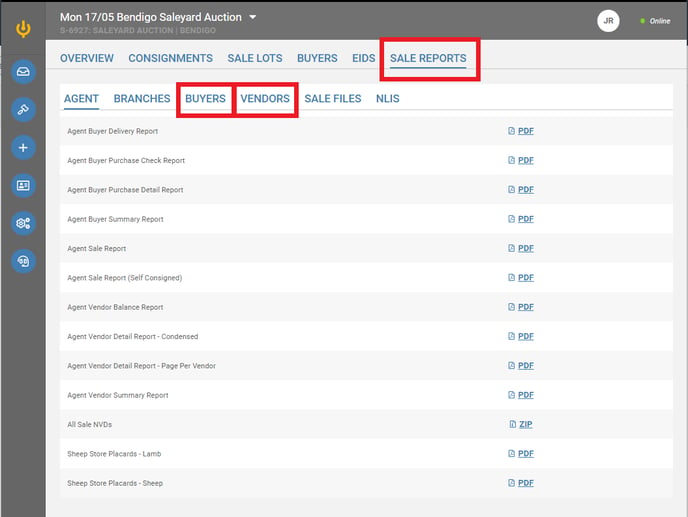
- Click on the down arrow next to the vendor or buyer of choice, then hit Send on the report you are looking to email.
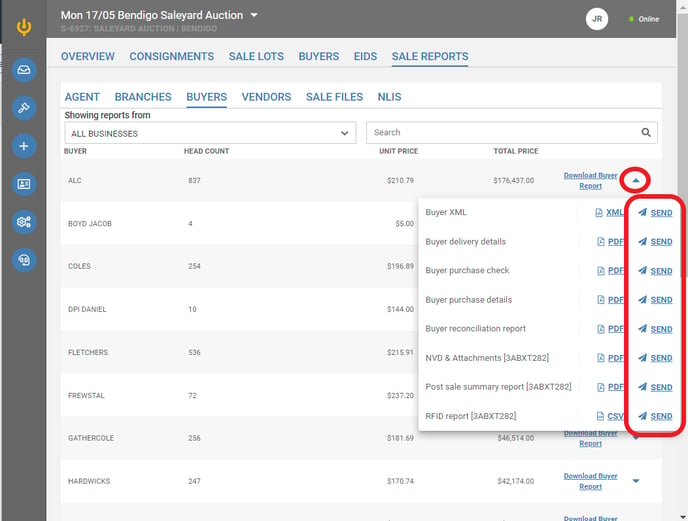
- Select from one of the existing report recipients (in red), or add a new once-off email address on the fly (Orange).
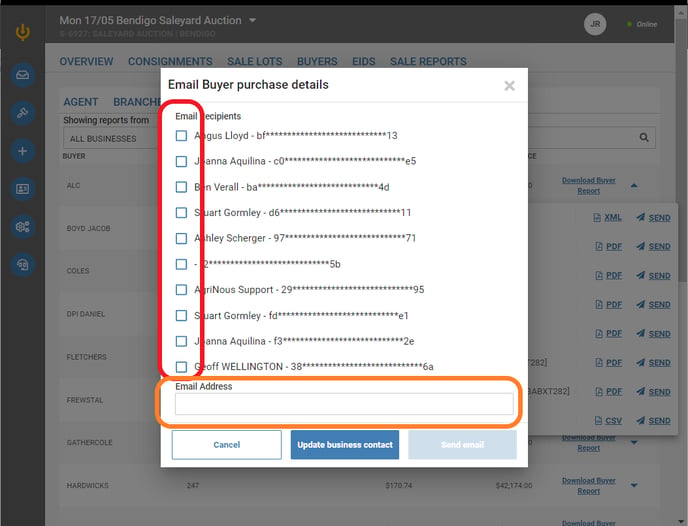
- If you want to add a new permanent email address to a business you can click on the Update Business Contact button and follow the steps listed out here.