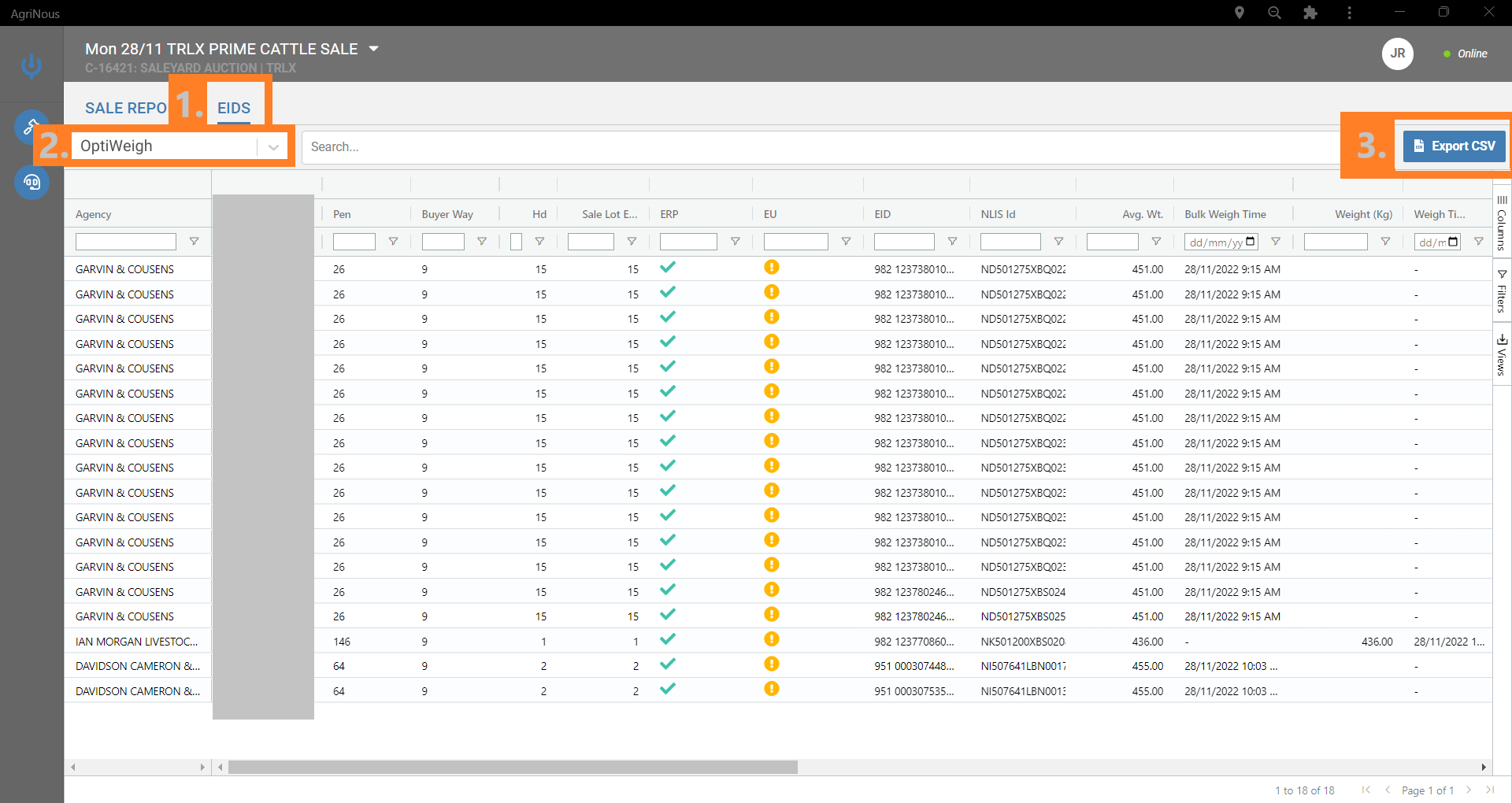OptiWeigh Import File
Livestock Buyers & Agents can now easily export a file from AgriNous and have it uploaded into their OptiWeigh account.
When logged into AgriNous as a Buyer or as a Livestock Agent a user can export a file containing all the required data to induct animals in their OptiWeigh account by following these steps:
- Click on EIDS navigation
- Select the OptWeigh view
- Click Export to CSV & Save to your local computer.
- Now email it to OptiWeigh Support at: support@optiweigh.com.au
- If you require any more info, visit https://www.optiweigh.com.au/how-it-works