Submit a sell possession (SY Admin)
To sell possession of the EIDs in your sale ensure all destination PICs are entered against buyers.
- Navigate to NLIS.
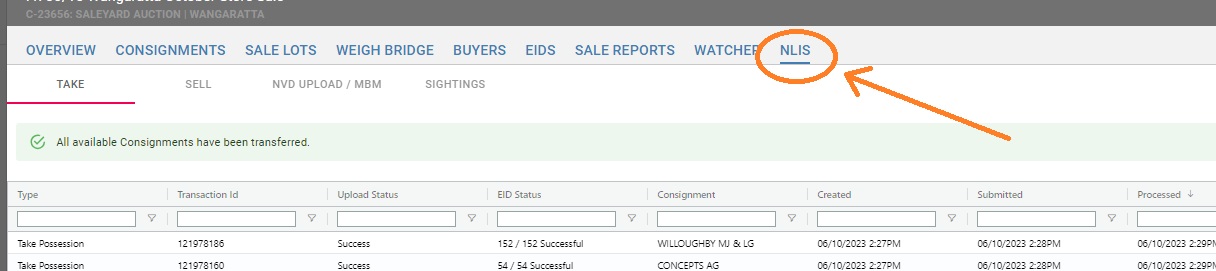
- Click SELL Section to Sell Possession
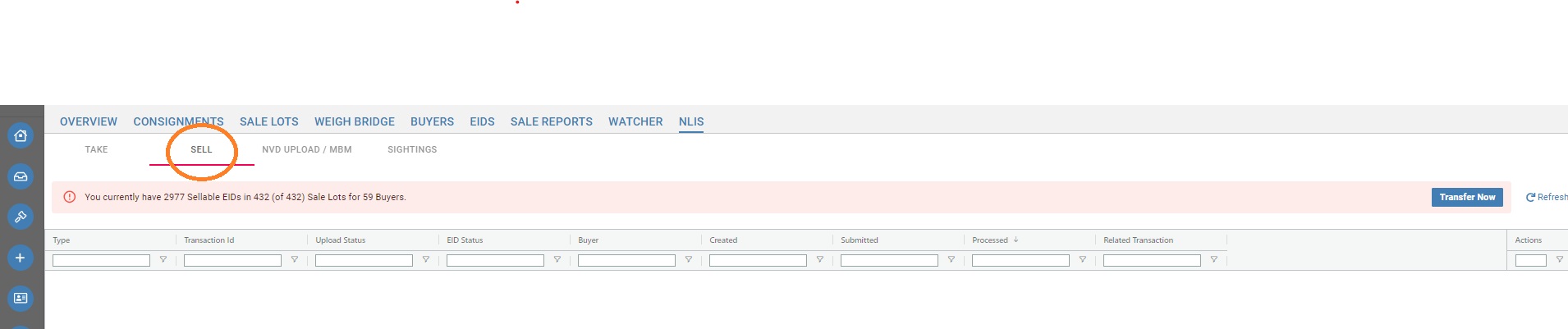
- Click Transfer Now to Sell Possession.
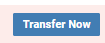
- Once Transferred, you should see the a Green Line with All Available Consignments have been Transferred, All you information including Upload with IDs are underneath.
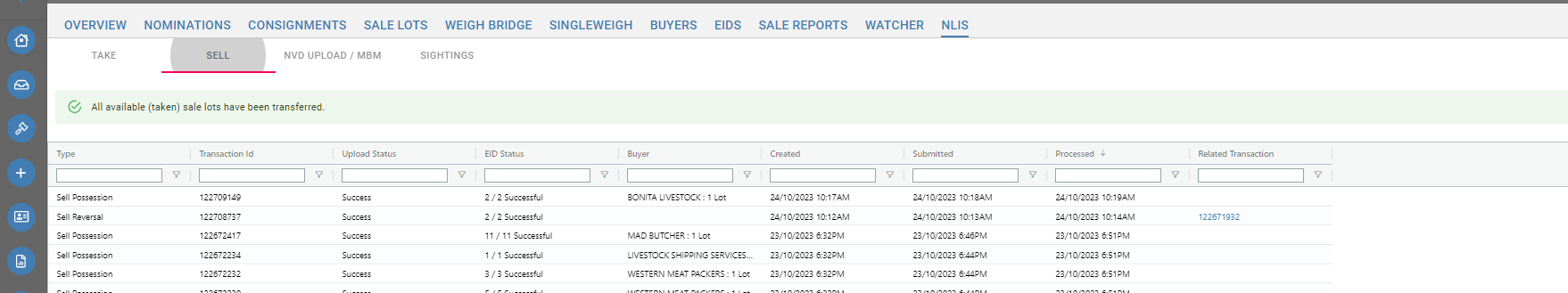
Note* You can Sell Possession many times if more EIDs become available.