Submit a take possession (SY Admin)
To take possession of the EIDs in your sale ensure all vendor PICs, NVD numbers and NVD's are attached.
- Navigate to NLIS.
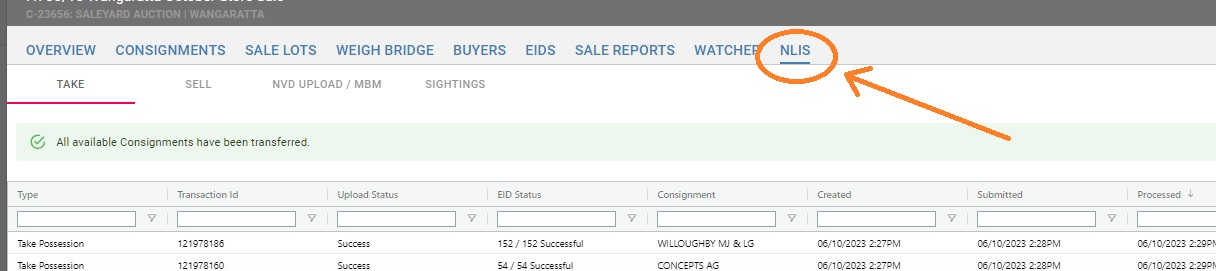
- Click TAKE Section to Take Possession
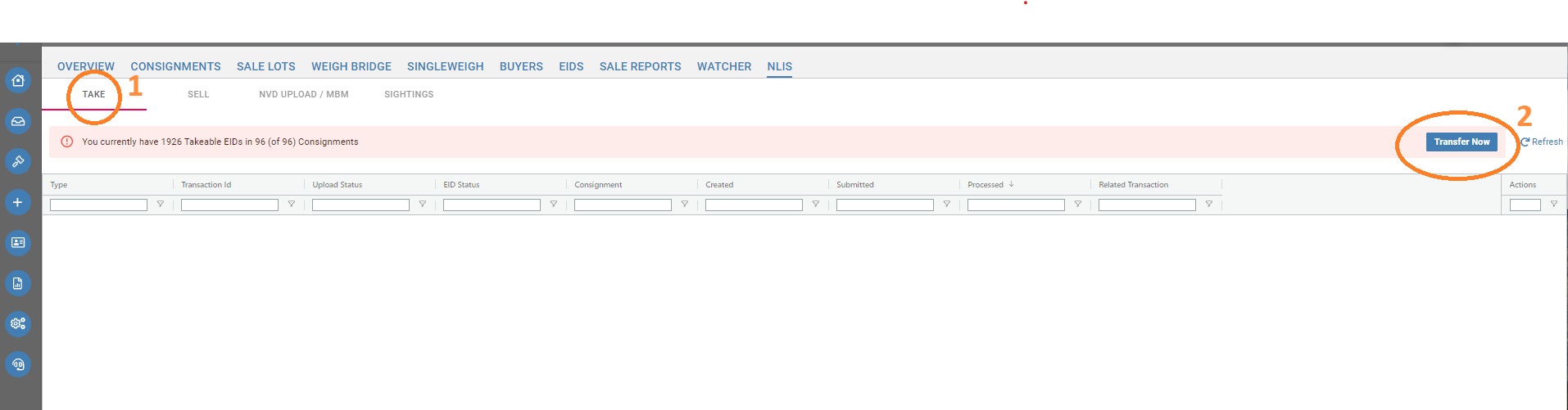
- Click the Transfer Now button to complete Possession
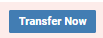
- Once Transferred, you should see the a Green Line with All Available Consignments have been Transferred, All you information including Upload with IDs are underneath.
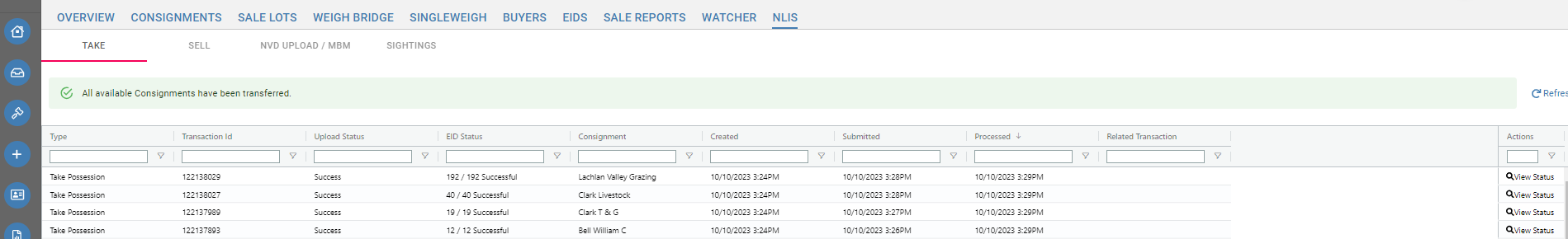
Note* You can take possession many times if more EIDs become available.