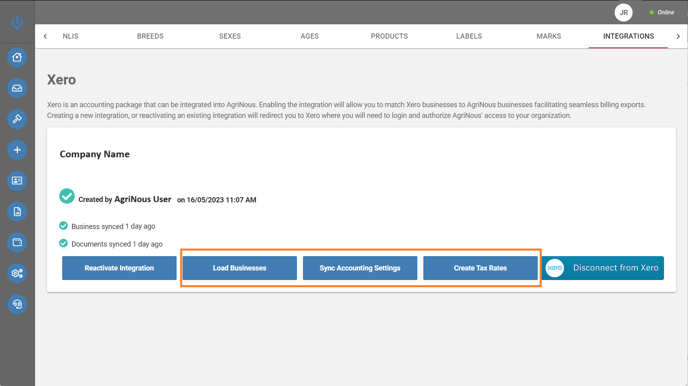Configuring your Xero connection
Here, we will help you configure your AgriNous account and provide Xero with the data that is required to start transacting.
Once you have completed the Authentication Flow step, it is time to sync your account with the following steps.
1. "Load Businesses" - Will pull a list of 'Contacts' from Xero and make these available in AgriNous for mapping purposes so that we can create an absolute link between 'Entity A' in AgriNous and 'Entity A' in Xero.
2. "Sync Account Settings" - onboard General Ledger (GL) Account settings in Xero to make them available for mapping in the AgriNous process.
3. "Create Tax Rates" - By clicking on this one, we will provision tax rates required for providing intermediary services such as selling vendors' livestock to buyers, but your business does not own the stock in the steps - this ensures that these types of transactions do not impact your companies BAS lodgements.