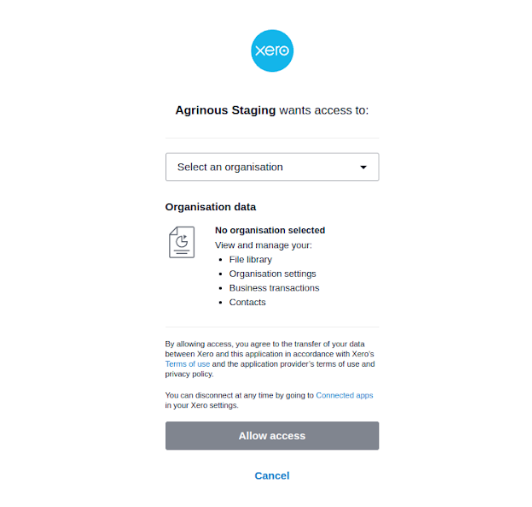Xero authentication flow
Stepping through the process to connect AgriNous & Xero
1. This function is restricted to Agency Super Admin Users in AgriNous.
2. We assume you have an active subscription with Xero and appropriate approval levels in Xero.
After you have navigated over to the Settings Page and clicked the Connect to Xero you're ready to progress to the Authentication and allow AgriNous and Xero to communicate over API.
- Here you will log into Xero using your Xero credentials.
- Next, you will be asked to select your organisation (if you have many), if you only have one organisation then you will not need to worry about this.
- Click 'Allow Access'
.