Connect AgriNous & Xero
Here we will show you how to connect your AgriNous & Xero Accounts
1. This function is restricted to Agency Super Admin Users in AgriNous.
2. We assume you have an active subscription with Xero and you have appropriate approval levels in Xero.
1. Click on your Setting Icon
2. Click on the Integrations tab
3. Click on the Connect Xero button.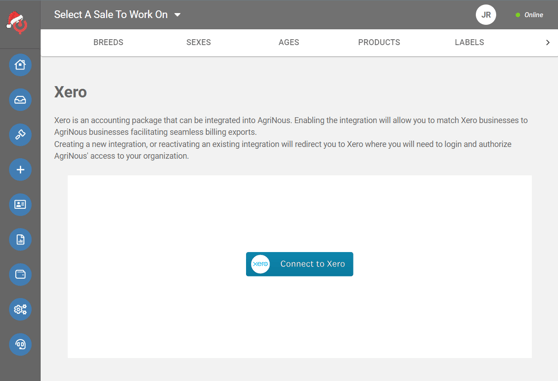
4. Follow the process to authenticate your Xero account and complete the connection.